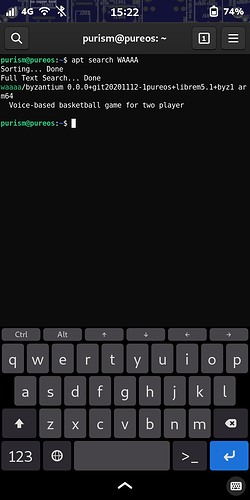Often, the graphical interface (i.e. Software app) to the PureOS repository malfunctions.
You can remove WAAAA using the terminal instead. I first looked for the actual package name with apt search WAAAA (I don’t have it installed) and discovered that it’s name in the repo is waaaa. (Case matters in Linux terminal commands.)
So sudo apt remove waaaa should do it.
If it were a flatpak instead of a native PureOS package, the command would be flatpak uninstall waaaa. (But it’s not a flatpak.)
The author of that game is @dos, by the way. ![]()