May We Delete, Remove or Uninstall programs? Preferably delete/remove or uninstall programs such as Tootle, or Calls from Call list, and old Chats?
~s
I would do three things:
-
Open Terminal. Type in
sudo apt search(for the name of the package you want to remove. Sometimes the packages are different from their “name” in the software center. -
Once you determine the correct package name, type:
sudo apt remove "package name". Hit enter. The terminal will delete the package for you. Alternatively, you could typesudo apt purge "package name"into the terminal which will delete all the packages, plus the package dependencies for that package that are no longer needed. -
I always also then type into the terminal:
sudo apt autoremove. That command will make sure that any unnecessary packages were also removed.
Cheers.
If you delete the files, be free to shared its configure or databases or system files before remove or delete them. However the encryption of the whole file system should have killed it in the first place…
Always make sure you don’t uninstall more than expected this way. This is an open system that lets you remove plenty of components if you wish so, but you need to make sure you don’t accidentally uninstall more than you actually wanted. Carefully read any prompts that ask you to verify and confirm your actions.
For help with determining the actual names, you can list all the installed packages like this:
Summary
Option 1: Only list the apps that appear as icons in the app grid:
ls /usr/share/applications
Option 2: List all applications with associated libraries & export to a file:
dpkg --get-selections | grep -v deinstall | cut -f1 > /home/purism/pkglist
If any flatpaks are installed:
flatpak list
true i have maybe more aggressively uninstalled pureos10 system apps, components, only to have to re-install because it nuked dependencies that were needed.
That’s why I am always using apt-get with option -s (instead of apt).
To remove a package I am using this command:
sudo apt-get -s remove "package name"
-s, --simulate, --just-print, --dry-run, --recon, --no-act
No action; perform a simulation of events that would occur based on the current system state but do not actually change the
system. Locking will be disabled (Debug::NoLocking) so the system state could change while apt-get is running. Simulations can
also be executed by non-root users which might not have read access to all apt configuration distorting the simulation. A
notice expressing this warning is also shown by default for non-root users (APT::Get::Show-User-Simulation-Note).
Configuration Item: APT::Get::Simulate.
I was dumb. I expected it to be a quick right-click (or whatever) and select from a list, or as in Windows - have a section with ‘uninstall’ not delete via some commands. It’s easier to sell a product if it’s easier to use.
It is what is I guess. I’ve copied everyone’s version of how to uninstall files, and next time, read it again. It’s too much for this old brain to make a load of commands stick in head.
Thanks
~s
There are graphical interfaces for apt / dpkg out there. You can install synaptic and use that, however, it isn’t built for mobile so I don’t know how well it will work.
It’s fine for noobs. You are getting command line instructions, because frankly, noobs only stay noobs for like 3 minutes and quickly toss gui bullshit away because you can do so much more in the terminal.
They are just tossing you in the shallow end of the deep end so you skip the bullshit.
Any application can be uninstalled from the PureOS store. Just open up the “Installed” tab, find the app, and click the trashcan icon.
Removing “Calls from Call list, and old Chats” is something else. If you want to keep the Calls and Chatty apps, but just delete call/message history, I think they currently can only delete one at a time from within the apps themselves. [EDIT: Long-press call > Delete, and open specific chat > 3-dot menu > Delete.] There are stored databases of these calls and chats on your L5, so theoretically you could open those (with the correct .db viewer) and do some mass deletions. It’s more complicated, though.
It’s not like you have to commit the suggestions to memory. 
But now you know you can find the answers here if you ever want to try them. You can simply copy and paste those commands into the terminal…no memorization required.
Not necessarily everybody. 
I may have not looked hard enough, but I went through the docs/puri.sm and couldn’t find anything about managing files like this. If they are not there, maybe should be?
But thank you for the info. Have about 75-100 pics when trying out the camera. I only want 3 of them - I’ll move the 3, then see what I can do when I hook it back up to the Hoyoki dock. Be easier with the keyboard.
I try docs/ first, then search the L5 arena. I’ve learned a lot from them but sometimes, those just don’t result in answers I need, or answers I do not understand, or are outdated. So I ask here.
Thanks @amarok
I am trying to keep the L5 apps as generic as possible i.e. nothing that the Kahuna’s haven’t recommended. You’re a kahuna  Lucky you.
Lucky you.
This is a L5 that will remain docked most of the time, except for rare times I might close all switches, power off and only use in case off emergency.
I confess I am a “noob” to the L5. I don’t have time to learn how to use the command lines nor to understand the nuances of the L5. I just wanted a phone, dare I say smart (I hate that word) phone. My bad for not paying closer attention to the work in progress. I think noobs take a little longer to acclimate to the commands, than “3 minutes” unless they are experienced with the Linux line of things.
But, I do welcome the command line suggestions and have a folder of clips from such posts here - like amarok’s response #4 above.
Thanks for response
~s
Go to the Files app, (pictures folder,) click on the menu and hit select all
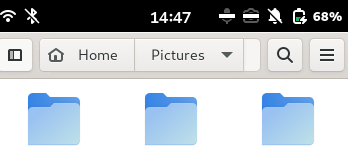
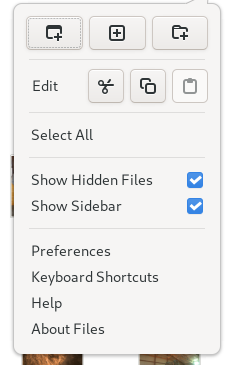
(edit: Added pics)
@ASwyD2
After she has moved the 3 pics she wants to keep.
Or as an alternative if the 3 pics have not yet been moved, she can select all, then use the Ctrl key (and click) from the keyboard to unselect those 3 before deleting all.
Agreed. Thanks
For clarity, I was talking about uninstalling programs not deleting unwanted files, for which the operation is different.
And fortunately, the L5 is a GNU Linux computer, so there’s always “restore” from the trash, unlike the usual “smart” phone suspects.
The instructions for old calls(?) have been posted in this forum. Could be out of date though and there’s always an element of risk in doing raw SQL-like commands. 
OK, another thing not working - doesn’t look like the battery will ever charge again so deleting anything is not necessary any longer. Yep. died to zero and can’t even play the game. Paper weights got very expensive. Supply chain?
Tried that just now: Result
Unable to remove WAAAA:
no packages to remove.
WAAAA is a small game and installed from Pure OS Store.