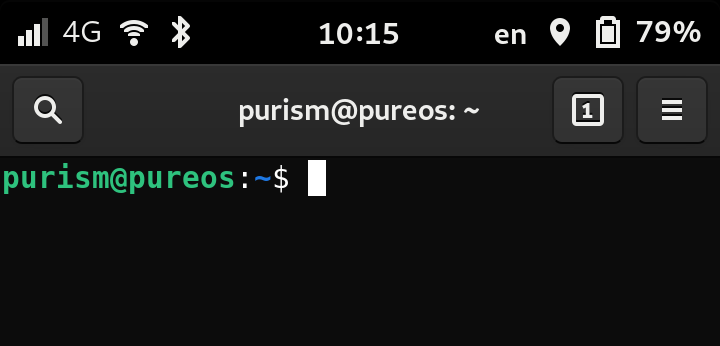The L5’s terminal app has normally a white blinking cursor in form of a rectangle. I detected casual if you switch off the modem’s HKS, the blinking stops and restarts after a few seconds if you switch the HKS on again. How is this possible?
My cursor periodically stops blinking for a few moments, even without touching the HKS.
My laptop’s cursor has the same behavior. Maybe the system is just pausing to think sometimes…? (Due to some running processes)
Yes even the blink on a cursor takes CPU time, darn thing must be really REALLY busy! Maybe a dual processor would solve it?
It sounds like the terminal is idle and then the cursor stops blinking (which I believe is a bash thing) but then switching the HKS sort of wakes it up and it blinks again. I don’t know what’s going on behind the scenes that would do that though, but I don’t think its anything to worry about.
Yes, I just tested this on Ubuntu. After opening a terminal the cursor blinks for about 10 seconds, then stops blinking. After new input, e.g. return, blinking starts for another 10 seconds, etc.
Indeed nothing to worry 
Even just taking focus away from the terminal and giving it back will cause it to start blinking again.
Also bear in mind that I, and I assume you, are talking about gnome-terminal which may or may not behave exactly the same as the default terminal app on the Librem 5.
Yes, indeed Ubuntu uses ‘gnome-terminal’. I assumed that as the L5 interface is gnome based, this also the case was with the terminal. As I’m still waiting my L5, I cannot test it on the L5 myself.
The terminal app in the L5 is:
man kgx
KGX(1) Kings Cross KGX(1)
NAME
kgx - Simple user-friendly terminal emulator for the GNOME desktop
SYNOPSIS
kgx [OPTION]
DESCRIPTION
Kings Cross is a simple terminal emulator for GNOME that adjusts nicely to small
screen sizes and touch usage.
...
I don’t know who picked-up this misleading name, though.
As the documentation says:
it’s a terminal emulator named after a real world ‘terminal’
King’s Cross, the London terminus of the East Coast Main Line
Doesn’t really work for me though because King’s Cross isn’t a terminus in my view. They should have picked something that is actually at the end of the line, like Edgware. ![]() That would be pretty cool.
That would be pretty cool.
Anyway, King’s Cross (the software) has now been rebranded as Console i.e. Gnome Console.
A wise man decision.
If it were an old dumb terminal, I would have gone to through function key configuration setting and changed the cursor! (Maybe even to non-blinking.)
King’s Cross (the overground station as serviced by the East Coast Mainline) is a terminus, it lives at one end of the line that runs between Edinburgh and London. You’re most likely confusing it with “King’s Cross St. Pancras”, the underground station which is not.
I can do this on my Linux Mint machines, but there is no Preferences menu on the L5, unfortunately.
… and yet, to continue this digression, you will note that the icon is of an underground station (a London underground roundel), a point that the original author concedes.
It’s confusing. It’s ambiguous. It’s a bad name.
“Edgeware” is a winner. ![]()
Both names (the original and the new - or even Edgeware / Edgware) are fairly diabolical if you want to use a search engine to get information. There’s a lot to be said for just inventing a new (pronounceable) word that has no hits in a search engine and using that as the name. jobcalterm anyone? The only hit I got for that was a porn site. LOL.