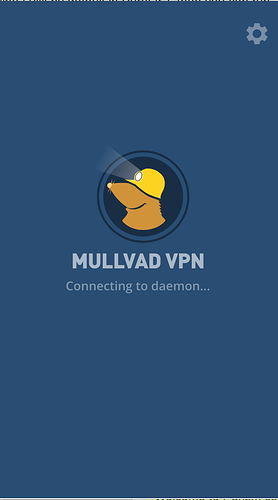Hey guys, first post here, new user, recently bought a librem 15. Downloaded Mullvad vpn from their website, .deb file. The file is not extracting using the archive manager or gdebi. Followed the instructions on their website as well and no success. Could it be the kernel version? I’m still new to Linux, so not sure what the problem could be, any help would be appreciated. Thanks
I would right click and choose open with “Software Install”. I think that should work.
Alternatively, if you feel comfortable with the command line (Tilix by default in PureOS), then you can run
sudo dpkg -i ~/Downloads/MullvadVPN-2019.2_amd64.deb
(assuming the .deb is located in your Downloads folder), input your password, and it will work.
Thank you. I typed the command line you provided on Tilix. Although it began installation unlike my other attempts, it gave me an error after installation. The app was apparently installed but it’s not stuck at “connecting to daemon”. I’ll provide the command lines below from the beginning and post an image of the mullvad app:
~$ sudo dpkg -i ~/Downloads/MullvadVPN-2019.1_amd64.deb
[sudo] password for zer0:
Selecting previously unselected package mullvad-vpn.
(Reading database … 219412 files and directories currently installed.)
Preparing to unpack …/MullvadVPN-2019.1_amd64.deb …
Unpacking mullvad-vpn (2019.1.0) …
dpkg: dependency problems prevent configuration of mullvad-vpn:
mullvad-vpn depends on gconf2; however:
Package gconf2 is not installed.
mullvad-vpn depends on gconf-service; however:
Package gconf-service is not installed.
mullvad-vpn depends on libappindicator1; however:
Package libappindicator1 is not installed.
dpkg: error processing package mullvad-vpn (–install):
dependency problems - leaving unconfigured
Processing triggers for hicolor-icon-theme (0.17-2) …
Processing triggers for mime-support (3.62) …
Processing triggers for desktop-file-utils (0.23-4) …
Errors were encountered while processing:
mullvad-vpn
Here’s the app image:
Hmm, strange. I don’t have any errors. Could you try sudo apt purge mullvad-vpn and then retry sudo dpkg -i ~/Downloads/MullvadVPN-2019.2_amd64.deb ?
If that doesn’t work, I would also suggest doing
sudo apt update
sudo apt upgrade
Then restarting your computer and trying once more.
Thank you again. Turns out it did install but apparently I had to restart the system. Everything working now. Thank you!
Very nice post, No doubt Mullvad VPN is useful, but it is not a famous name, so I recommend to go with a reliable name like Surfshark VPN it is one of the cheap and reliable VPN in the market.
But I am not insisting you to, but Surfshark first read this review and make the right decision.
Problem with Surfshark is that the app does not work 100% on PureOS because it is officially working from Debian 11 (maybe that is why only the Wireguard connection works and not the tcp neither udp connections). For example, the GUI works quite well, BUT on my librem 14 the Window VM does not get internet, neither on my Waydroid on my librem 5.
I wonder why I should trust a VPN provider (like Surfshark) who has the following text on their main page: “Surf the web without tracking with a VPN.”? Promises like this are reason enough for me to avoid such a VPN provider.
While a VPN can prevent some tracking (e.g. you cannot be identified by your IP address), companies can still track you via cookies, browser fingerprints etc.
Mullvad is a lot more honest about this, see e.g. A VPN isn’t the entire solution for privacy. Here’s the kind of monitoring it can’t protect you against at the bottom of the page. And their VPN app is GPL licensed while the Surfshark app doesn’t seem to be open source.