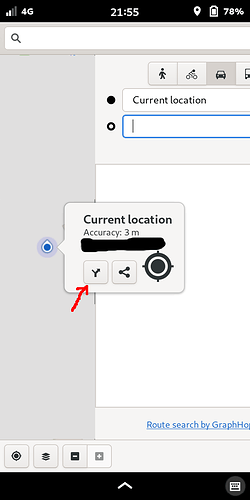My new Librem 5 Evergreen jumps wildly on the Gnome map tool from place to place every 5 or 10 seconds or so, and ends up sticking in China!, or half way around the globe from where I am. This is unacceptable behavior. Getting the map back to where I am is a tedious and time consuming annoyance. If it’s that bad then I’ll have to carry paper maps in the car to work from. … or my iphone.
I’ve tried adjusting the geoclue configuration (in /etc/geoclue/geoclue.conf), by switching on and off (true and false) geo-location sources, and it seems that the NMEA information source is what is putting me in China.
But even with that disabled, I still am left a thousand miles away at what appears to be the home of a network somewhere in LA or out in the desert where there is probably a network hub.
It would be helpful to have a more clear description of how geoclue is working internally, but so far I can’t find this, short of trying to study it’s source code which is over my head.
I’ve also installed the geoclue-2-demo package which installs the /usr/libexec/geoclude-2.0/demos/where-am-i command to manually be able to test geoclue.
What would be more helpful was some way for geoclue to report a verbose description of how it is arriving at it’s results.
In searching for help on this failing geo location issue, it’s not a new issue, but rather about 2 or 3 years old. Also there are those who appear to not want this to work at all. It seems that some people want the Librem 5 for privacy (encryption), and others also want it for anonymity (staying anonymous). …And those who want to keep their location secret need a way to disable this feature to locate you on a map. As it is, I suspect that this geo location problem has not been fixed because there are those who don’t want it fixed. Hope I’m wrong.
But at least for me I bought the L5 because it provided switches to turn on or turn off one’s ability to have privacy and/or anonymity, not because it was limited to one way or the other, but because it was capable of being private and capable of being anonymous if in the future I wanted those features.
I do hope this map location issue gets fixed and that it doesn’t take another 2 or 3 years to get that fixed.
For what it’s worth, on my laptop under Debian Gnome Maps locates me fairly close to where I am and is stable and doesn’t jump to China, LA or the California desert. I’m pretty sure it’s not using any cell signal for one.