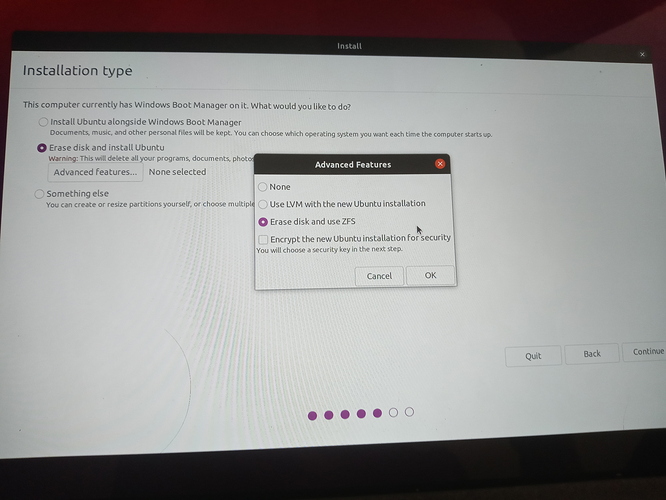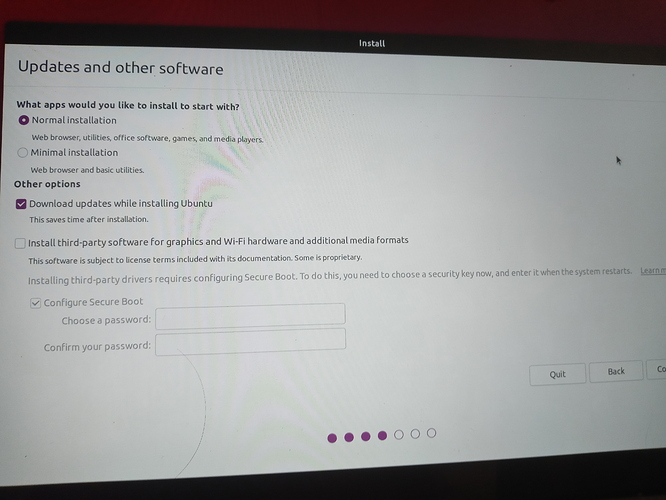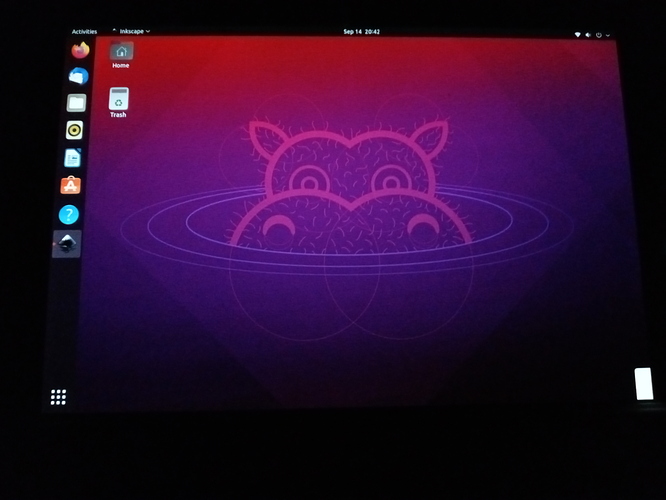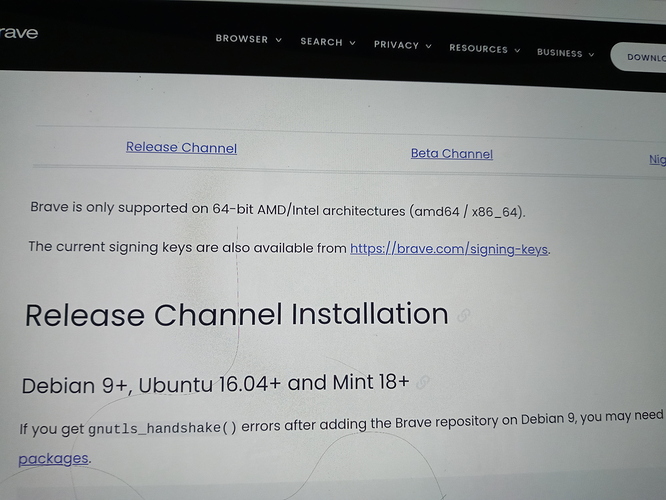A computer that has a Linux distribution as its OS, instead of Windows. There are several online companies that build and sell Linux computers exclusively. Like PURISM. ![]() Even Dell sells some Ubuntu laptops.
Even Dell sells some Ubuntu laptops.
I looked for some Linux Computers, but I did not find any that would also be touchscreen and be compatible with a digital pen to create art.
Are there such pens available for Linux? I searched for them too but did not find any. Plus, I appreciate when they are made in the USA or any other country that pays their workers decent wages. This is why I liked and discovered Purism.
I am now in the process of flashing my drive with Ubuntu using Etcher. So please stay around until I make this work.
UPDATE: I cannot make more posts because there is a limit on the number of posts a new user can make on their 1st day. I did NOT know the forums had a limit for new users. Anyway, it’s not working. Ubuntu is inside my flashdrive, I restarted my computer and pressed F2 and it did nothing. I tried it with ESC and same thing.
I don’t have any experience with pen on touchscreen, but you can find posts like this if you look around: https://willem.com/blog/2020-09-28_refining-my-tablet-os-experience/
There’s a wealth of info out there. Just pay attention to the date of any advice you find, because obviously things evolve quickly in Linux (for the better!), and you want the most recent info.
I’ve read that the upcoming Linux kernel (the basis of every Linux distro) has incorporated some good code for devices like yours. That’s not to say that your distro will immediately include it, as they have to insure complete usability without breakage…but it should be arriving fairly soon.
Microsoft devices aren’t free software friendly so they need some extra steps to be usable. You should browse around on this sub reddit. There is some tutorials and stuff there for Surface + Linux combos
@joao.azevedo, @mladen, can someone enable further posts for new member @Curiosity.Flow?
Thanks.
Booting from USB:
https://support.microsoft.com/en-us/surface/boot-surface-from-a-usb-device-fe7a7323-8d1d-823d-be17-9aec89c4f9f5
@Curiosity.Flow, formatting a disk also erases everything on it, so you don’t want to do that to the USB with Linux image that you just created. You’ll need to write the .iso file you previously downloaded again to the USB with Etcher. Then I suggest booting into the USB this way, from within Windows:
- Insert the USB drive into the USB port, and then select Start > Settings > Update & security > Recovery.
- Under Advanced startup , select Restart Now .
- On the Choose an option screen, select Use a device > USB Storage .
I can finally comment again! I will do this Now. Please stay around until this works! I just want to move on and for this to work. It’s not useful to be stuck in chaging an OS for days and days.
So it is indeed working, but I have to choose some settings. Here are 2 pictures!
What is the third software thing? I don’t thinn I need this. And I don’t know what LVM and ZFS something is. So what do I choose?
@amarok See above as well.
If you are unsure, you should probably stick with the defaults. It’s described as “Advanced features” here. I would choose “None” as a first step. You may have enough problems without advanced features on a new system I guess 
Same for the second screen.
This is right, which is why it’s not endorsed by the Free Software Foundation as a free OS. However, you don’t really have a choice, since your hardware only works with proprietary drivers. Many Linux distributions choose to add proprietary bits in order to support more hardware.
We cannot be sure, since some bugs/backdoors are very hard to spot. However, FLOSS definitely helps here by being verifiable.
To be honest, it definitely happens sometimes. But it should be more rare.
Hopefully future development of Qubes OS helps here.
@fsflover Can I simply install it with the default settings for now and later on change the settings to Advanced whenever needed? Or this cannot be done once installed?
The Advanced Features in your first picture can only be done at time of installation. However, you can always reinstall the OS in the future, and choose Advanced options.
In the second picture, if you find out you need proprietary drivers in the future, you should be able to install them manually if they’re available for Linux. Chances are, the Ubuntu installation, by way of the Linux kernel, will contain “generic” or reverse-engineered open-source drivers that cover all the bases. Not always, but usually.
Success!!! I went ahead and simply used the Default options as @fsflover suggested. I do not think I will need the Advanced Features to create digital art. But if I am mistaken, please do let me know obviously. 
And I did have this Intuition that I would have to re-install the whole OS again to enable the Advanced Features later on, which is exactly what @amarok responded.
I have already installed Krita, Gimp and Inkscape…SUCCESS at last!!!
Thank YOU for your Help! I learned this process and I didn’t have to hire anyone for this kind of Assistance.
Great! Have fun with it!
I am glad to see that you have exceeded what I thought would be possible on Microsoft hardware.
I experimented with PureOS on a Windows laptop early-on and decided that in most cases, that exercise defeats the purpose. If you can get everything to work, you end up with an ‘un-PureOS’ more-so than a ‘PureOS’. Linux will allow almost anything. But if you have to use proprietary drivers and insecure settings to get everything to work, then perhaps Ubuntu might have been a better choice to begin with.
Anyone here tell me if I got this wrong. If you get PureOS installed on Purism hardware, then everything just works. In most cases, you can’t get a fully secure OS by putting PureOS on hardware that was intended to run Windows. If that is the case, then Ubuntu or Debian is the better choice. This is not a bad statement about PureOS. It’s more like trying to install Ford parts in to a Chevy.
I used to run Wine to get all of my Windows programs to run under Linux. But then I learned that it’s actually just easier to use two PCs, one Windows and one Linux. I use them for different things, depending on the nature of the task.
I would also advice you to create a document with step-by-step instructions how to install Linux, options, configurations, terminal commands, drivers, packages etc. Over the years I have used my own instructions several times and updated them, when hardware or distro changes.
Good luck and welcome to GNU/Linux community!


So now I ran into another issue 

I am installing Brave Browser and it is indeed compatible with Linux (I would imagine with Ubuntu as well, since it is such a common Linux option). But when I click download, this shows up. And this message does not make sense to me since I had installed Brave in Windows 10 in this same computer, and it installed successfully and I could use it normally.
So my hardware was not an issue before, why would it be an issue now?
I had a look at that page and it appears to be simply instructions for installing on Linux. And your hardware qualifies according to their requirements.
You would simply copy and paste each of those commands, one at a time, into the terminal, hit enter, and wait for each one to complete. You’ll have to enter your password when using sudo (=superuser do, i.e. admin privileges). It elevates your user privileges for a short duration after providing your password.
Keep in mind that downloading packages from the internet instead of from the Ubuntu software app can be risky, even from a trusted source, as a malicious actor could try and poison companies’ download files. (I believe this installation will verify its own package signature automatically during download, though.)
P.S. A note about using copy and paste inside the terminal… You can use the menu’s copy and paste, or keyboard commands. The keyboard combinations are slightly different from other programs. Instead of Control+c, it’s Control+Shift+c, or +v, or +a, as needed.
On Linux, you also have a different way of copy-pasting strings, which I really love. You just highlight the text in one place and do a middle-click in another place. It works without any menus or key combinations and is instant.