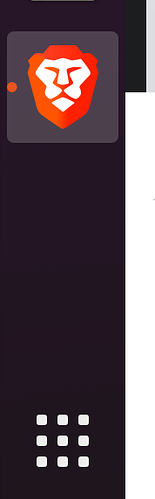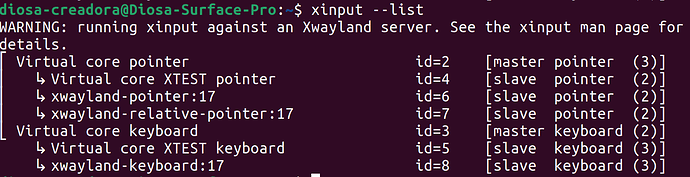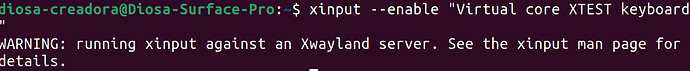Success Again! This Community is indeed supportive. Thank you SO much and I am SO Grateful to have discovered Purism’s forums.
This is a very good idea. Typically when I try to get something new to work, I hack, hack, hack, for hours at a time. Then eventually all of a sudden, it works. Even immediately after such a hacking session that ends in success, I often say to myself “now what exactly did I just do?”. Who knows? By then it’s done and even I am often not sure which steps were necessary and what made it actually work. I usually can’t even retrace my steps. What I did two hours ago from a web-page that has been long closed is lost history. So documenting everything you do as you go might be the key.
I just realized that my Surface Pro Laptop stopped being touchscreen after I installed Ubuntu. It was definitely touchscreen with Windows 10. And that was actually one of my questions that I just found out the answer to. I thought the hardware was mainly what determined whether a computer is touchscreen or not.
Is there any way to recover this touchscreen function while still having Ubuntu?
Yes, I’m sure there is. Have you researched it yet? I’m actually kinda surprised it’s not working by default.
EDIT: You might try this: Enable/Disable Touch Screen with Ubuntu | datainfer
So it’s:
xinput --list
Then:
xinput --enable “Name Of Your Touch Screen”
(with the quotation marks)
More reading/similar issue: https://www.linux.org/threads/re-enabling-touchpad-with-xinput-enable-13-fails.23966/
And: x11 - What is X Window System? - Unix & Linux Stack Exchange
Perhaps by installing linux-image-surface. Therefore please follow the recommended route under Debian / Ubuntu chapter, starting with: “First you need to import the keys we use to sign packages.”
But still, by leaving exclusively UEFI based hardware aside, there is relatively easy way to install PureOS on non-Librem hardware. Please take a look at this PureOS thread: “Your disk has a GPT partition table, for a Linux system to be able to install a bootloader you need to have a “BIOS boot” partition.” This important tip/answer was provided from @mladen, meaning that partition 1 needs to be created as ‘BIOS boot partition’ (ef02), on top of the following ones. In addition, using +32768 number will provide more space (instead of +16384) on/for it.
As for losing some features when you load Linux on to hardware that was intended for Windows, that is typical. You can usually hack the issue to get everything to work.
To avoid having to hack issues that come-up when loading Linux on a Windows PC or Laptop, I usually use a lazy method. If you wait until a few years after the given hardware has been in the market, and then install the latest Linux version on to your slightly older Windows hardware, often everything just works. Someone else will have worked out all of the bugs already and you will benefit from their work. If you have the latest proprietary hardware at any given time, you might have to write the drivers yourself, or use Wine to hack some Windows drivers (and maybe even a few Windows DLLs) in to your Linux OS. Sometimes there are existing Linux drivers that you might be able to tweak to make them work on your latest Windows hardware. Sometimes nothing works and you have to just hope that some day, an OS upgrade might restore the lost features.
Thank You Very Much for answering, all of you! I simply got sidetracked with a job interview I just had and school work. So I was able to answer until now. I will definitely try these commands to see if my touchscreen function is restored. There are other functions in Ubuntu that don’t work as with Windows and are quite unpractical and irritating. But I will search and ask about them at a later time.
=> For now, it would help me immensely if any of you knows of drawing tablets supported in Ubuntu that you know of or, even better, have used yourself (preferably not made in China). I have searched everywhere and all of them are Mac or Windows supported only. Someone said in a forum I found online that Wacom is Linux supported, but it does not say this on the company website.
Also, I know Purism themselves have the plans and intention of launching a tablet but I don’t know how useful it will be for creating digital art. And they told me they cannot disclose, or even know, when that tablet will launch. Plus, I don’t know if it will be Ubuntu compatible.
Ok, I am finally digging into touchscreen (now I have the time)!
Here is a picture of my xinput --list, but I am not certain what is the name of my surface pro. Is it Virtual core XTEST keyboard? These are the only options that show up.
UPDATE:
It still does not work, and it gives me a warning.
I think you probably want to switch away from wayland to the older display server called X11 in order to get the touchscreen working.
This switch is something you need to do before logging in. See for example here: https://itsfoss.com/switch-xorg-wayland/ which also explains more.