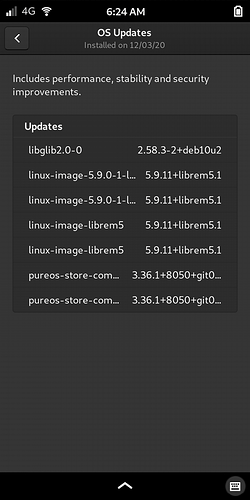Flatpak Support, updates to Geary and PureOS Store, and these:
As much as I like these updates by you - and the threads give an opportunity to discuss specifics (or decent to madness - each their own) - I feel like there should be a more central running list that one could have look at, some sort of announcement of what is new, of what has changed, what is now possible etc. Notes of some kind on what each update does…
Edit: and btw. I’m getting this itch for a monthly tech progress report blog post. Is it just me?
… poor enough that there are 2 or 3 people here in this forum owning an Evergreen device and posting about it. There must be a giant silent majority out there. Otherwise I start believing to receive my device as Christmas gift … but for 2021.
By the way that 5.9.11 kernel that just hit is the first kernel to hit the stable repo that supports plug-and-play HDMI/DisplayPort convergence features for a lot of adapters. It doesn’t work for every USB-C adapter yet but we are continuing to improve the kernel support as we test with more devices.
So all that to say, if you have a USB-C -> HDMI adapter lying around you might want to test it out.
Yeah, I won’t be posting these much, but I reckon it’s useful to note the interesting ones until more people get their L5 and can see them first-hand. I agree that a central list with descriptions would be nice.
Keep on posting. It is really appreciated.
What about convergence when there’s no adapter i.e. monitor supports USB-C input without an adapter? (Maybe to the host it looks the same. I don’t know.)
Anyway, happy to test both my USB-C to HDMI adapter and a monitor with USB-C input … when I have a phone to test with. 
On the other hand, a developer somewhere would have to spend time creating those notes, time that at this stage may better be spent on adding functionality and fixing bugs.
And what about if I only have monitors with DisplayPort, VGA, and DVI?
Then you’re in luck, as there are adapters for you to use.
and if you want DVI then you should be able to get away with using a more current adapter (USB-C to HDMI) and then just a cable with an HDMI connector on one end and a DVI connector on the other end. (Obviously you lose audio doing that, so you would need to ensure in the Settings that audio is not output via HDMI.)
I’m sure Purism can’t test every adapter and every monitor in the world - so they would want you (the customer base) to have a diversity of adapters and monitors, and to report successes (and failures) in the Wiki.
as soon as i have my L5 i’ll do just that if i’m still around 
Has anyone tested this with the “convergence kit” adapter that comes with the Pinephone? I haven’t even plugged it in to the Pinephone – I’m saving it for the Evergreen!
In my experimentation with other hardware, I found that it is important to match the type of adapter with the capabilities of the hardware. In my understanding, there are at least two types of USB-C adapter with an HDMI socket:
-
a passive adapter, like the one supplied by Planet Computers for use with the Gemini. This needs the USB-C socket to support HDMI Alt Mode.
-
an active adapter, like the ones sold by Lenovo for use with those of their laptops that support DP (DisplayPort) Alt Mode on USB-C. The adapter then converts DP to HDMI
I have tried both types of adapters with both types of device, and I had to match the adapter to the Alt Mode of the video source to get HDMI output to work. However, Kyle’s comment implies that both HDMI and DP alt mode are supported by the Librem 5 in both hardware and software - is this right?
I believe “no”.
The actual video output is DisplayPort over USB-C (alt mode) only. So if you want HDMI then you need an adapter that converts DP to HDMI as part of the adapter.
I’m no expert but what I’ve absorbed from listening to others on the team work on the drivers for this, is that apparently it is all USB-C -> DP. The HDMI adapters you see also implement USB-C -> DP, they just then convert DP to HDMI.
Flatpaks, Snaps, Deb packages, and hopefully soon Appimages…