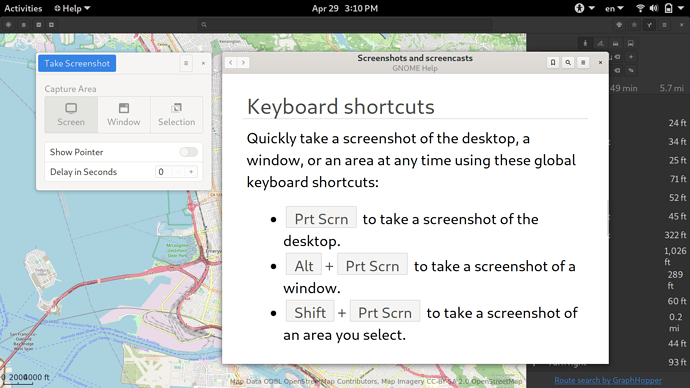Hello,
I’ve had my Librem 14 for almost four months and am still ‘exploring’! I’m hoping someone will be able to contribute suggestions and ideas for the following questions:
1.) Suggestions for a Maps software. The default on PureOS told me it would take 6.1 hrs to travel 24 miles!!
2) What is the key-stroke sequence for ‘force quit’ when a program freezes?
3) Is there a pdf / ping editing program that includes the ability to select just a portion of the screen/document to ‘print screen’ to a pdf file?
4) Is there a different pdf editor program? The app on the Librem 14 is very complicated and I can’t find how to insert a text box into a pdf document to make a note
I’m very grateful for any quidance / suggestions. I tried searching these topics on this forum site but all the info that came up was way above my experience level…
Enjoy the week-end. Grateful thanks
Belerry
It takes that long to walk that far. Do you need to set it to car travel?
Some options: https://www.howtogeek.com/211153/how-to-kill-a-desktop-application-or-background-process-on-linux/
I don’t use PureOS, but with a simple screenshot app, you can choose the option to select a portion of the document, then save as a .png. Then it can be edited in a drawing program like GIMP or Drawing.
Open the Software/store application and search for “pdf.”
The toggle looks like:
![]()
Screenshot allows you to select a portion to save as PNG. That’s how I took the screenshot of the buttons, above. 

Thank you for your help.
Yes, I had the map set to walking…duh!!
Thanks for the screenshot of the toggle.
I found the screenshot application by typing in ‘search’ …how can I access the program quickly when I’m reading a document? Can I put the app on the side-bar (not sure of the technical name for the list of software on the left hand side)?
Thanks
Belerry
Bunches of thanks for all the suggestions!
Yes, I had the map app set to walking…didn’t even notice! Alls well now.!!!
I’m on my way to install all the software suggestions.
I’m not clear on which Force Quit to use so I thought I’d send an email to Purism Support for advice on the best force quit for PureOS.
Just want to repeat how grateful I am for all your help
Have a great week-end
Bellery
On my laptop (not a Librem), the PrtSc/SysRq key invokes the screenshot app dialog.
Thanks,
Just what I was looking for …BUT, I was so excited I took a screenshot of the help box you included . (shift+prtScrn), selecting just the box, so I could attach it to this thank you reply. Where did it go? I have looked in Pictures but the last screenshot is April 18th. I tried entering ‘screenshot’ in search and all the screenshots in Pictures came up …nothing for April 30th.
I’ll cruise over to the help in screenshot and check out their info.
Thanks again
Sherry
Hi
I FOUND IT!!!
Don’t know if the png just hadn’t got there yet or if I missed it!!
But now ALL the screenshots are in pictures…
One day I won’t be such a ‘newbie’!!
The help info in Screenshot is really goog
Bye
Bellery
When you can’t find a particular file or group of files, you can also use the search function in your file navigator app, e.g. .png or screenshot as search terms.
Or, take an additional screenshot and observe where it’s going to be saved; then you’ll know where the last one went.