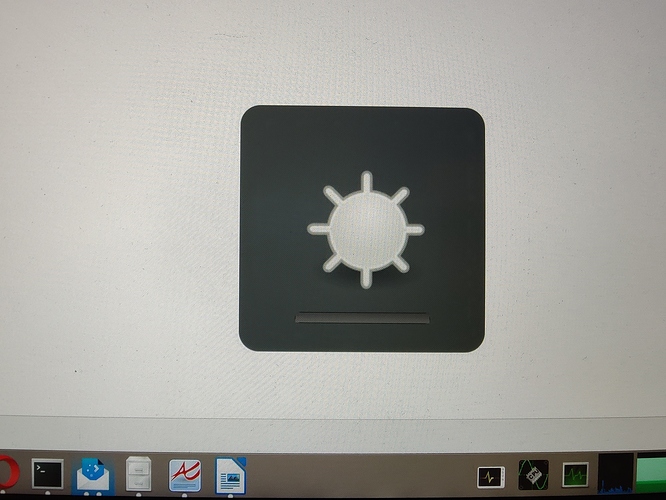Hi,
since several month my Librem 15 v4 lost capability to play sound, to change to brightness and to play videos. I think both three issues started at the same point of time, but I am not aware I did something special.
In my sources.list I am using Byzantium:
deb https://repo.puri.sm/pureos/ byzantium main
deb https://repo.pureos.net/pureos/ byzantium-security main
deb https://repo.pureos.net/pureos/ byzantium-updates main
My system is up to date. apt upgrade works and shows no inconsistencies.
The brightness control keys Fn-F5 Fn-F6 show the brightness control on the display, but there is no bar and I cannot change it - see screenshot
The actual brightness seems to be maximum.alsamixer states my volume is set to 60, device and chip are PulseAudio. ffplay shows progress, but I do not hear anything:
ffplay -nodisp -hide_banner fanfaren.mp3
[mp3 @ 0x7f28d8000bc0] Estimating duration from bitrate, this may be inaccurate
Input #0, mp3, from 'fanfaren.mp3':
Metadata:
encoder : Lavf52.54.0
Duration: 00:03:42.77, start: 0.000000, bitrate: 320 kb/s
Stream #0:0: Audio: mp3, 44100 Hz, stereo, fltp, 320 kb/s
^C
When I play videos in various formats, e. g. mpg, either with vlc or in opera browser, there is only a black rectangle. There is an error message of vlc which might help:
[mpeg2video @ 0x7f8e54001600] Failed setup for format vdpau: hwaccel initialisation returned error.
[00007f8e50c1a9c0] avcodec decoder error: existing hardware acceleration cannot be reused
Just for the full picture: For some reason my X server does not start automatically any more. I think this happened after some update from byzantium. Since then I am starting it manually, including mate desktop, with the following commands:
sudo /usr/bin/X :0 vt2 -ac &
export XAUTHORITY=/home/stefan/.Xauthority
export DISPLAY=localhost:0
mate-session --display=:0 &
I consider this not important, but maybe it is related to the other issues.
Thank you!
Stefan