I use my Librem 5 as my daily phone, but often I take my old Android still with me. Usually the Android is connected via the WiFi hotspot on the Librem 5. This connection is not totally stable and sometimes a bit hard to get working.
When I have the hotspot working, usually after a few minutes internet stops working on the Android, and the internet connection on the Librem 5 is lost. Once, after reconnecting to the internet on the Librem 5 (see below how I do that) the internet connection becomes usually more stable.
On your screenshot, I see the little exclamation mark next to your WiFi connection indicator. That is exactly what I also sometimes see. Often when I see this the internet on the Librem 5 is not reachable as well.
When this happens, I open a terminal window on the Librem 5 and ping 1.1.1.1:
ping 1.1.1.1
Now you should see responses appearing continuously, if the internet connection is fine. When I see the exclamation mark on the Android, I usually do not get responses on the ping (so nothing appears in the terminal). If there is no ping response this indicates that the internet on the Librem 5 is not working fine, so also not on the Andoid that is connected to the Librem 5.
If I get no ping response, I leave the hotspot on, and try to get the connection working on the Librem 5. And I leave the ping command running (thus still without responses) in the terminal.
Then I try to get the internet connection working again, and check the terminal after every change if the ping gets responses. At the moment there are responses I check the internet connection on my Android, which then usually works as well. If not, I would reconnect the Android or stop and start the WiFi hotspot on the Librem 5.
So basically, I have always a terminal window with the ping command open on my Librem 5 to asses if the Librem 5 has a good internet connection.
I have no standard procedure for getting the internet back on the Librem 5, but I usually try these things (after every thing I check the terminal if the ping gets a response):
- Switching off and on the upper hardware kill switch.
- Going into GNOME Settings and switching off and on Mobile, or Mobile Data, or Data Roaming. Normally I have these all three on.
I never dit any iptables commands on my Librem 5 to get the WiFi hotspot working.
 so I was looking for something to use that could make the Librem my daily driver. At the moment the Librem phone usually sits on my bedside table as a nice ornament that I sometimes fiddle with and learn about how un-linuxey I am. Using the command line is not my fortay.
so I was looking for something to use that could make the Librem my daily driver. At the moment the Librem phone usually sits on my bedside table as a nice ornament that I sometimes fiddle with and learn about how un-linuxey I am. Using the command line is not my fortay.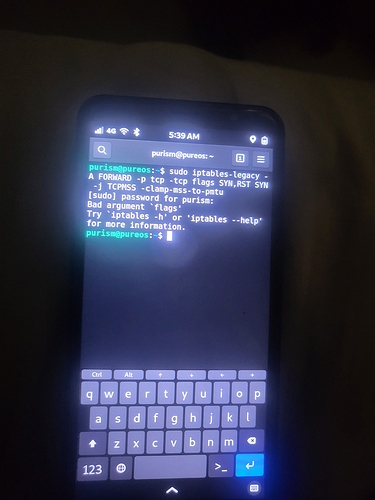
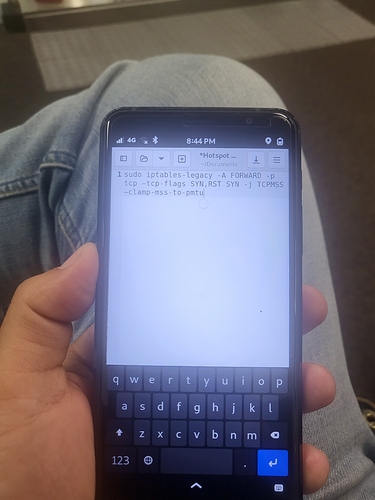
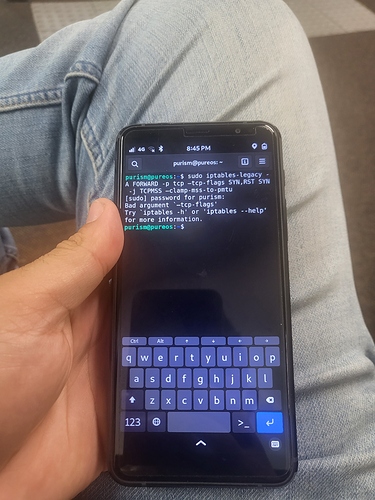
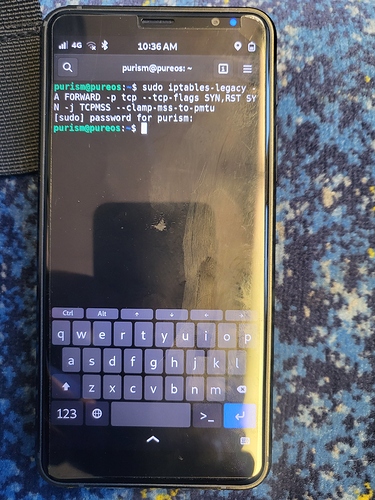
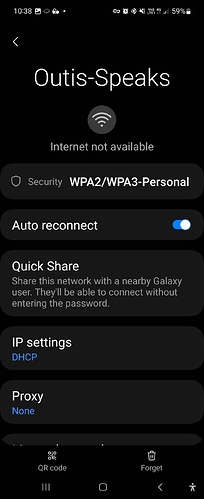
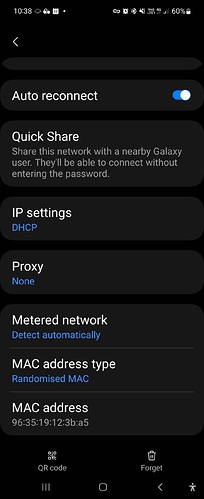

 All it needs now is a Waze type of app for navigation that uses collaborative data to get the best transport details and I’m 100% in on the Librem 5.
All it needs now is a Waze type of app for navigation that uses collaborative data to get the best transport details and I’m 100% in on the Librem 5.