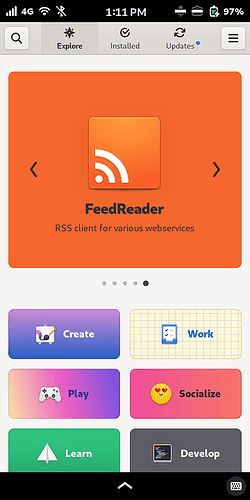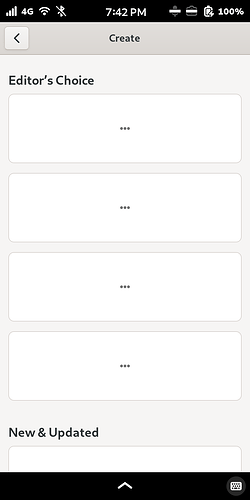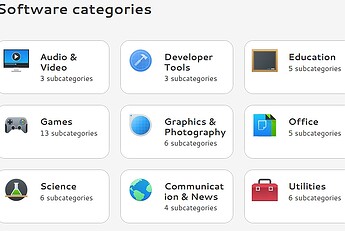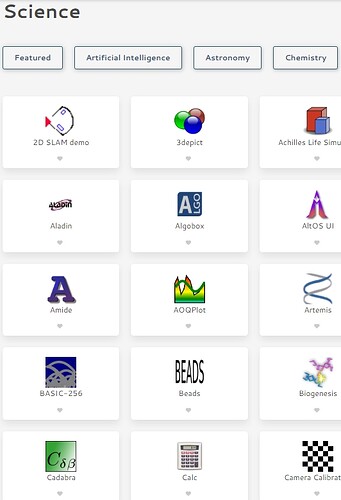I think you’re right. The “typical user” is, as you also said “more technical”. They read the great stuff about what the L5 is but unlike users seeking to get their rights to privacy back, your version of a typical user, IMO is already handy with Linux and is looking for a device they can get under the hood and tinker with.
We’re talking about two different stores here. First, I would drop the name “Store” being used because one expects to pay for something when visiting a ‘store’. Please, don’t anyone explain the definition of a store.
One store ![]() worked about 2 years ago for me. To be sure, this is how the landing page looks when using PureOS Store icon on desktop:
worked about 2 years ago for me. To be sure, this is how the landing page looks when using PureOS Store icon on desktop:
and how the Category starts out, and stays that way.
One we visit from L5 desktop by tapping on the PuerOS Store Shopping Bag icon.
And the other choice, # 2 we visit with a browser
Then there’s Software categories - PureOS Software
and category (Science) snippet example list.
and Linux Phone Apps .Org
They’re all loaded with great applications. I prefer to stay close to home I prefer software.pureos.net
Have all of those at software.pureos.net been tested and won’t disappear if I tap the “Show Only Mobile Friendly Apps”.
There’s so much software out there it’s hard to know if they are safe, or not.
Sorry - got carried away.
~s