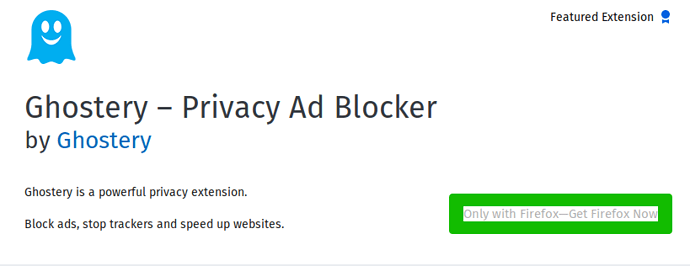I could not find a post with this information or any similar information. Therefore, I figured this was the best place to put the post. If there is another thread with this information, I apologize. Hopefully this post will help some people out there who are having similar issues.
I spent a lot of time trying to find a way to install the Firefox Add-ons through PureBrowser. Most of the time when I go through the Add-ons manager to try and install add-ons, I end up at https://addons.mozilla.org. Once I arrive on that page, and I select the add-on I want to install, I am not allowed to install the add-on onto PureBrowser. See the below image:
After some time, I ended up with the following solution that has allowed me (so far) to install any Firefox add-on onto PureBrowser without any issue.
(1) Install Firefox for Linux.
(2) Load an instance of the Firefox browser
(3) Open an instance of PureBrowser
(4) Go back to the Firefox instance. Go to “Add-ons” and search for the desired add-on.
(5) Go to the add-ons page for your desired add-on. You will see the “Add to Firefox” on that page.
(6) Right click on that button and select “Save Link as”. Put the file in whatever folder you want, but remember where you put it!
(7) Open your Files app. Go to the directory with the Firefox add-on file you downloaded.
(8) From the Files app, drag and drop the Firefox add-on file you want to install into the running instance of PureBrowser.
(9) Click on your PureBrowser instance. You should see near the top-left the pop-up to ask whether you want to install your add-on. Install your add-on.
(10) Enjoy.