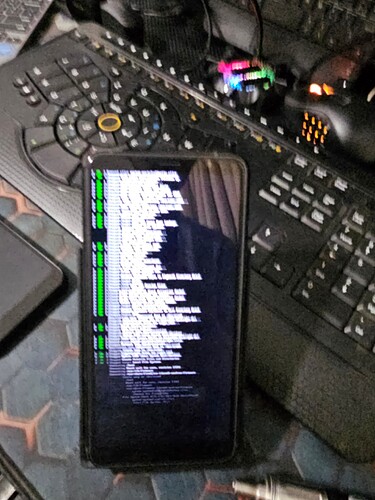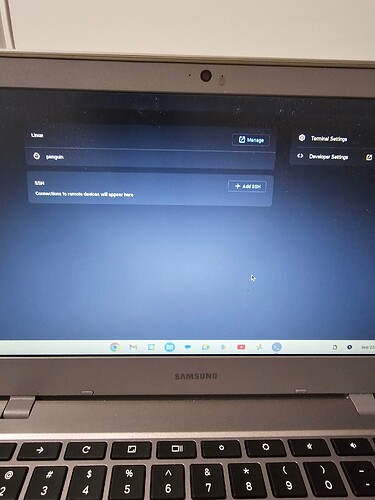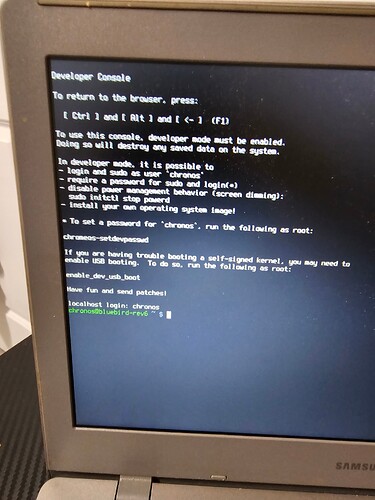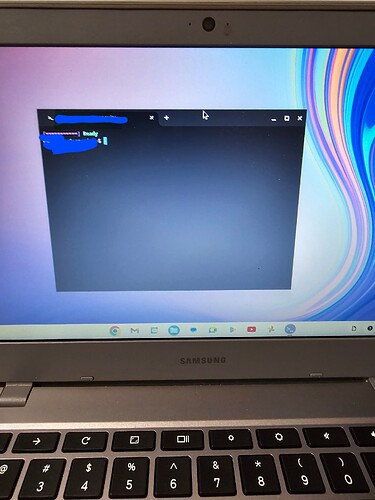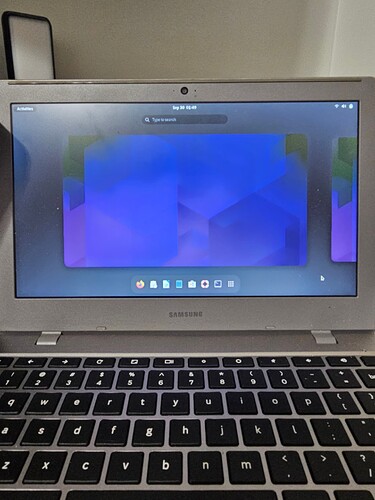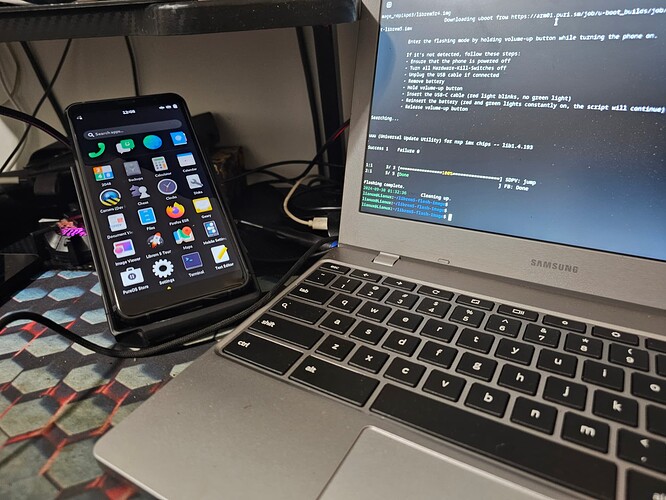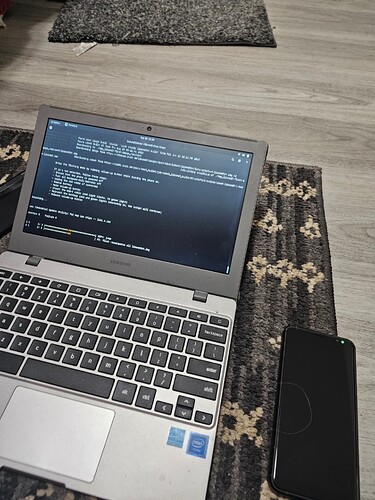But then my reading of the OP is that problems occur after the prompt for the disk encryption passphrase.
This is not a problem. The desktop that I use for backup and reflash of my Librem 5 has no USB-C port at all. So I just use an adapter (USB-A male to USB-C female, cost: bugger all) or a cable that gives the same effect (USB-C male to USB-A male). I usually use the latter and it’s just a cable that came with a USB-C portable disk but is not needed with the disk in my case.
In other words, I have never connected my Librem 5 to a host computer via USB-C.
Some people consider this to be a superior approach anyway because there are fewer cable orientations when not using a straightforward USB-C male to USB-C male cable.
But see next.
That’s right. USB-C PD won’t be available. It will negotiate (in my experience) 500 mA using vanilla USB, which is barely enough to keep the Librem 5 running. So it would be strongly advised to start with a decent amount of charge in the Librem 5’s battery. (Reflash may only take a few minutes and backup may only take 10 minutes - but for sure you won’t want to run out of charge in the middle of doing a reflash so best to err on the side of caution e.g. charge > 50% before starting. If you have a non-functioning Librem 5 then of course you can’t monitor the battery charge level so you just have to charge it fully.)
While a proper hub might be a good gadget in the medium term, you simply don’t need a hub in order to complete the task of doing a reflash and probably I would prefer not to use a hub when doing a reflash (since it’s just more moving parts).
Yes, you’ll need that for live booting your desktop - although a spare portable drive would be a viable alternative.
Maybe the Purism store should be offering a suitable flash drive with PureOS already on it for those customers where that would help.
For what it’s worth, my Librem 14 shipped with a Purism flash drive of this kind, so I can’t image they are hard to come by.
Cool. So you can already order a PureOS Live flash drive.
I would suggest that noobs and those who don’t already have a suitable Linux desktop / laptop should order the Librem 5 with that additional item. If you get in the situation of “phone won’t work” then the last thing you want to be doing is also having to be addressing it on the desktop / laptop side.
The downside is that PureOS may not work well on random computers. In particular, reflashing requires a working internet connection, and if the computer only has WiFi then that requires working WiFi, and that might not be the case with PureOS on a random computer - and on computers with a really recent Intel CPU even the display might not be working properly (thanks, Intel ![]() ).
).
I guess Purism could extend what’s on the flash drive so that you don’t need a working internet connection but that would require tidying a few things up.
Oops… missed that. ![]()
@Qian:
I own an Acer CB-131 Chromebook from 2015 or so. I have tried using crouton to install a Linux distro (either standalone or alongside ChromeOS) and it is a royal pain. I have tried ten times or so and crouton hangs every time near the end of the install script. I can’t find any way to work around this issue.
Why do I pay for prime amazon? got the flash usb drive today. Before running the bootable usb method for L5 reflash I wanted to tell a few things Regarding the behavior of my L5 Today, as opposed to few days ago, Maybe it’ll be helpful information to you Pro guys and experts.
Turning device on with or without the wire connected to the outlet or any other devices makes no difference. Behavior today is that I turn on power Green light, it vibrates. Takes me to the first pass phrase screen with the on-screen keyboard. I type in my passphrase. Next screen is the librem five logo, which says booted Successfully etc. And then nothing happens. The phone stays on for I guess about 20 seconds.
And then it turns off. During the twenty seconds, if I press the power button The Librium,5 logo appears. If I just leave it alone for about twenty seconds the phone will turn off but if I press Volume down button after pressing the power button A different screen appears, which would be the first picture i added and if I press volume down button Again, or just not touch it for about ten seconds then picture number two appears. After that same thing, the phone just turns off After ten fifteen seconds. A few days ago, the phone behaved differently. Almost the same, except that if I turned on the phone With all kill searches, upwards.
Then, after entering the first pass phrase, the librem five logo appears, saying successfully root et cetera, but then afterwards another screen appears with the librem five logo saying something like control +c on.Keyboard etc I’ve typed this in a previous post. The pictures happens in both instances, but today and yesterday I didn’t get the second screen which says to use the the cntrl + c on keypad.
Before I start the usb bootable method, I wanted to ask you guys about my Chromebook situation. Maybe I won’t need to do the usb method. So I followed instructions on how to remove chrome os completely and put Ubuntu on it. Spent hours… checked if the chrome book I have is compatible, which it is. So far I have gotten the Chromebook to run Linux terminal for which i did the update/ upgrade stuff. picture included. I also got the chronos terminal to work. Picture also included. Problem is the whole crouton process just doesn’t work. I’ve tried multiple ways. From the Linux terminal which I think is called penguin. It also has the ssh option. So anyway the crouton method was a fail. Neither the Linux nor the chronos terminal can Even locate/ open the crouton file from download folder. I didn’t do update/ upgrade on chronos terminal. I Even tried renaming and adding .DEB extention to the crouton file . But there is another hope I’ve seen in YouTube which doesn’t involve the crouton method. I’ll try it out when I get home. But you guys let me know if I can reflash L5 with the terminals on Chromebook which still has the chrome os I can still use Google browser and what not.
A few questions regarding the usb method. I was a bit confused about the gpt/mbr options. My C drive is gpt but my D drive is mbr. My D drive bugs out sometimes and makes me restart PC. So… yea…I hope I made sense. Still a noob. Thank you all again for all the help. Big up to you all each and every time <3
@ssilvi got Debian 12 uefi working with complete removal of chromeos. Wasn’t easy tbh. Picture included. I think I saw your acer model on the list. If you are still interested, I’ll do my best to help ![]()
@irvinewade I used ventoy and stored Debian, Ubuntu iso etc in usb drive and installed Debian 12 uefi in Chromebook and reflashed the L5. Pictures included.
@Dlonk let’s talk about waydroid now like you said. I ordered 1 tb SD card. I would like to use the same dual boot method you described. Please help me if you can
Thank you all for all the help <3
@Qian
I can boot the CB into developer mode and run crouton in the shell. The problem is that after crouton installs/verifies the packages, it tries to connect to a Ubuntu archive server and the script hangs. I have tried this probably twenty times…same result every time. If there is a log somewhere that has info on why this keeps failing, I have no idea where to find it.
@ssilvi
Ubuntu is just not good yet for Chromebooks. they are still working on it. same stuff happened to me along with other errors. KDE worked for me along with chromeos as dual boot but I couldn’t re flash my L5 with it. I also got unity to work but my CB is only 18gb. Ubuntu unity along with chromeos is at least like 30gb. the only way is to remove chromeos and go uefi route which is mad pain lol. you’ll need to perform surgery on your CB. mrchromebox will show you. even with chromeos removed, Ubuntu is still not very good on CB. It will be eventually. For now debian 12 is best. Arch is also good along with fedora.