Print preview in Image Reader does not work.
Print preview in GIMP does not work.
Print preview in Document viewer does not work.
What is happening? why is it not working anymore?? what have i done??? how to solve this???
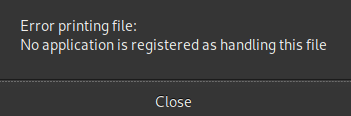
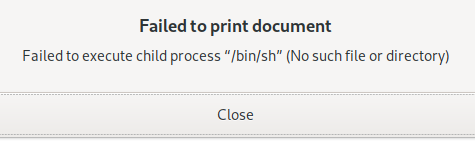
Print preview in Image Reader does not work.
Print preview in GIMP does not work.
Print preview in Document viewer does not work.
What is happening? why is it not working anymore?? what have i done??? how to solve this???
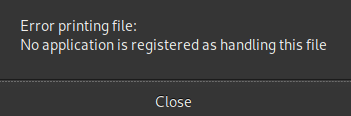
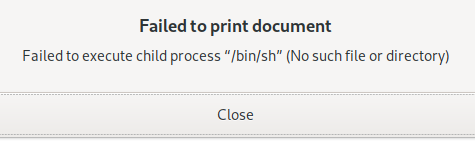
someone?..
In a terminal, what do you see when you enter these commands?
sudo ls -l /bin/sh
which sh
Also what version PureOS do you have?
lsb_release -a
Please check (if helps) this:
sudo service cups status
sudo service cups start
As well: “Make sure that the override_restrictions option is checked”:
$ dconf-editor /org/gnome/evince
sudo ls -l /bin/sh
answer: lrwxrwxrwx 1 root root 4 23 feb 2022 /bin/sh -> dash
which sh
answer: /usr/bin/sh
Version pure: 10 byzantium
You would have to follow that up with
ls -l /bin/dash
answer: -rwxr-xr-x 1 root root 125560 10 dec 2020 /bin/dash
Maybe then try to invoke /bin/sh with some simple command. Be careful though. Just typing sh will not invoke /bin/sh which is a bit unhelpful but there you go. So you would need to specify /bin/sh explicitly.
I cannot know which particular file (image/jpg perhaps) doesn’t show in print preview, therefore this (here related) link: https://www.togaware.com/linux/survivor/default-applications.html.
Other related example:
xdg-mime query default application/pdf
pwd
ls -la
mimeopen -d ~/TEST.pdf
or
xdg-open ~/TEST.pdf
Should work there without any issues as well:
xdg-mime query filetype ~/Downloads
xdg-mime query default inode/directory
xdg-open ~/Downloads
P.S. At least I hope that above direction will work for you (if helps to get some particular file print preview).
I’m getting the very same output (nothing wrong with it, IMHO):
$ ls -l /bin/dash -rwxr-xr-x 1 root root 125560 Dec 10 2020 /bin/dash