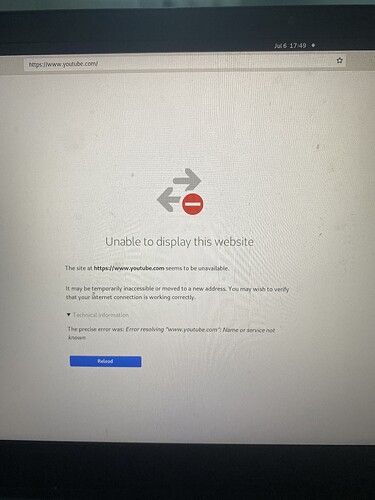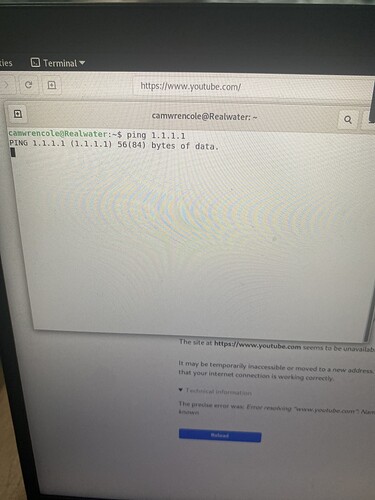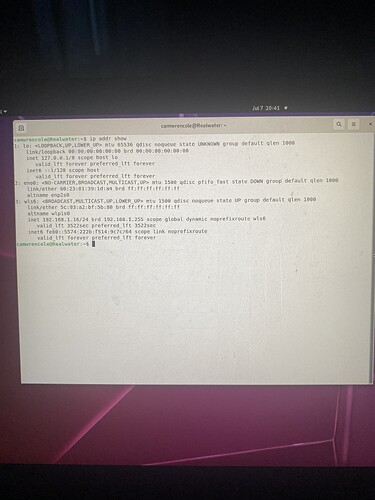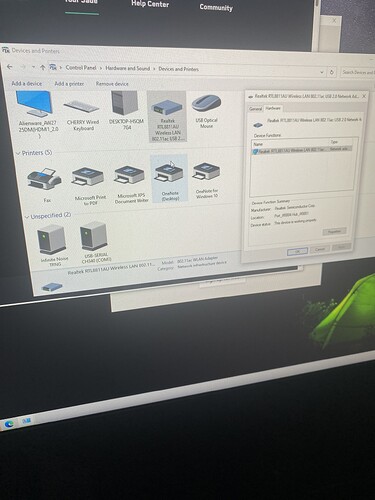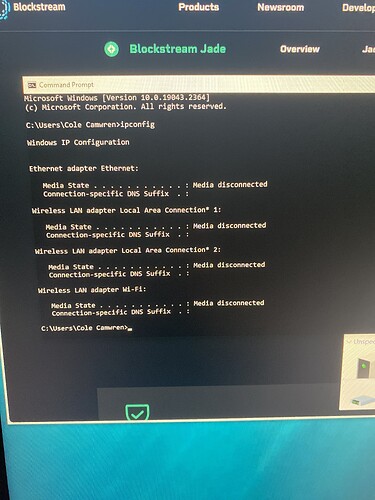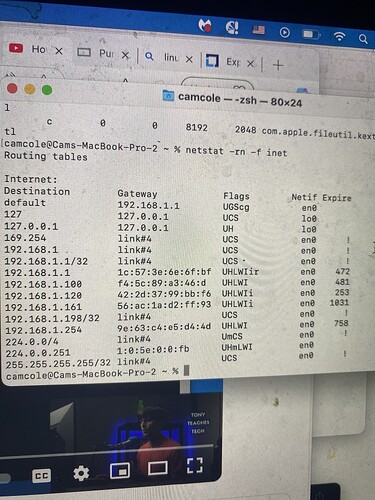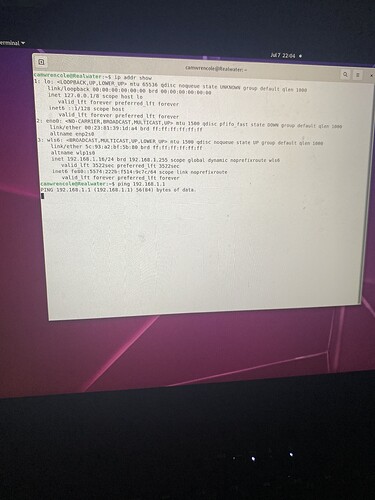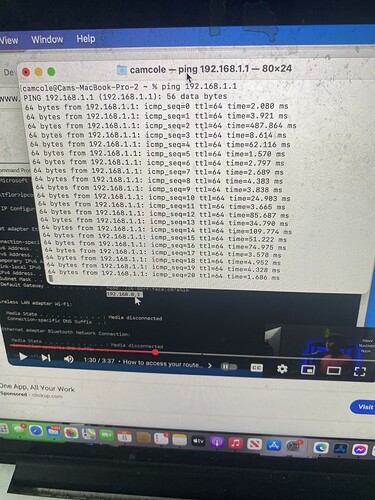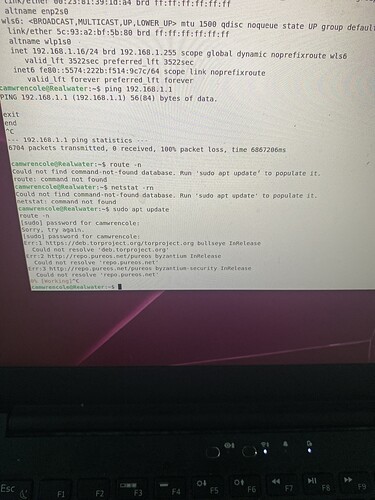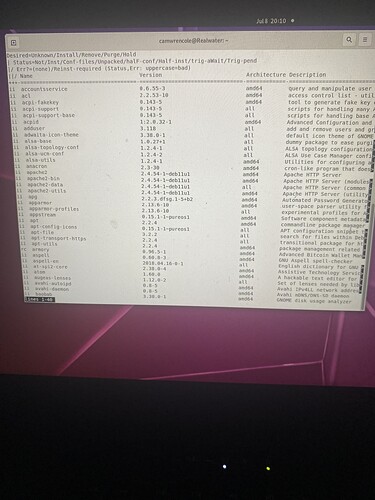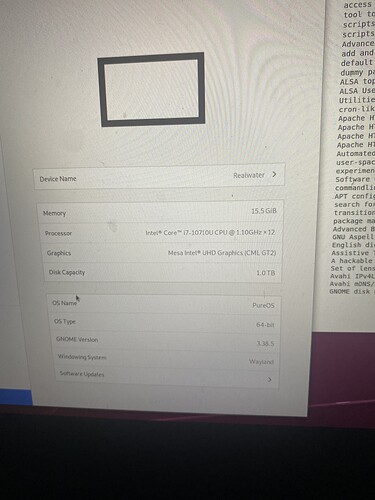I don’t know what I did but I haven’t been able to use the internet on here for ages
Contact Purism:
https://docs.puri.sm/Contact.html
Guess: You have broken DNS (name resolution).
I suggest basic network fault isolation e.g. start with .. go to shell prompt and type
ping 1.1.1.1
You might try a Live Boot from a USB to verify that the basics are working correctly when isolated from your software and settings.
You should clarify whether you are attempting to access the network via
- ethernet, or
- WiFi, or
- something else.
Ok I’m trying to connect to the internet via wifi . Can you help with the steps to live boot . Here’s what happened when I ping 1.1.1.1
OK, if getting no response at all then you need to do Ctrl+C to abort the program.
WiFi obviously has many more failure modes. Are you in a position where you could test ethernet connectivity on the Librem 14?
If sticking with WiFi then I would jump on the device that is providing your WiFi (could be your router), from another computer, and use the device’s management web interface to see whether the Librem 14 has correctly associated with the WiFi and correctly obtained an IP address.
I assume that the WiFi hardware kill switch is set to allow WiFi to work?
You can use shell commands such as ip addr show or ifconfig to see what network interfaces exist and what IP addresses they have. The WiFi interface, if WiFi is enabled, will probably have a name starting with w.
The thing about a Live Boot USB drive is that you always prepare it before you need it. I take it that you don’t already have a Live Boot USB drive?
Do you have another computer running Linux that does have working access to the internet?
Probably you would follow here: Installation - Purism user documentation but only the first two steps i.e. Installation image and Installation media.
Here’s what I get when I ip addr show
Here at control panel on my windows machine can you let me know next steps on how to see whether the Librem 14 has correctly associated with the WiFi and correctly obtained an IP address.
OK. That looks promising. Then your next step is .. from the Librem 14 ping another computer on your local network. Pinging your router is usually good. Command would be
ping 192.168.1.xxx
but I don’t know what xxx will be on your network.
OK, that’s not so good.
For correct fault isolation purposes you should also ping 192.168.1.1 from your Macbook. However let’s assume that that command would work.
Next step would be to check routing on the Librem 14 e.g. route -n (or netstat -rn if you prefer).
And I would be thinking about a Live Boot on the Librem 14 in order to eliminate from the testing any vagaries of the software or config on it.
Do you know what specific package or other software you might have installed on it? Any firewall? Any VPN?
The ping from Mac worked here’s what I got from route -n
So next step is live boot ? I don’t know exactly what packages I installed or firewall . No vpn . Could you guide me on steps I should take to figure this out(packages or firewall ) ?
Yes, I think so. That will fault isolate that everything is basically OK on the computer and on the network and that the problem is software or settings.
Note that the link that I gave above has instructions for Windows and Mac (in addition to Linux) but if you have problems carrying out the instructions on Windows or Mac, I certainly won’t be able to reproduce the problem and may not be able to help much with troubleshooting.
Your thoughts should probably also be turning to:
- Do I have a known good backup to restore? or else
- Do I need to rescue any files from the computer before reinstalling from scratch?
.. when you take into account that a Live Boot won’t actually fix anything. It will just help to isolate and understand what the problem is.
That’s a big ask. Only you really know what you were doing and when. What do you mean by “a deep web site” and when is “ages”? ![]()
Try the directory /var/log/apt and the historical files history.log.N.gz where N is a number but you would need to have some idea when it stopped working.
I guess that you can’t have installed anything at all since the network stopped working. So maybe it is approximately the last thing you installed?
I don’t have a backup and I don’t need to backup any files . Is the next step to download the pure os on a flash drive ?
Btw thanks for the help
Yes. Whether you use that for Live Boot or you use that to reinstall the operating system, the first two steps are the same (refer post 5 above).