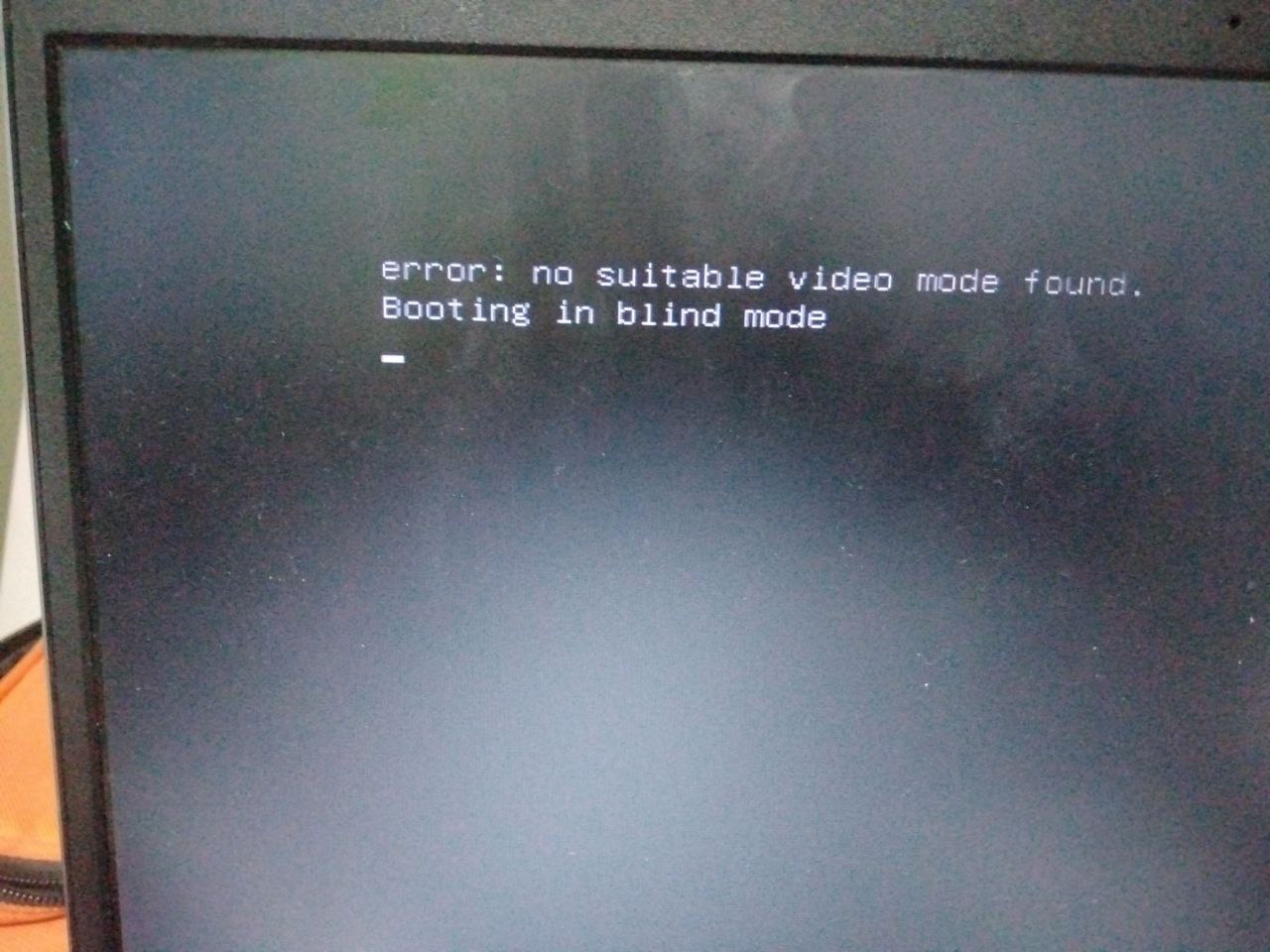Can i do? The USB key don’t start the pureos boot.
Hi freesex,
this message is a warning from grub2 and if your Kernel boot fine, you should not got stuck with this prompt.
What did you do before the error emerged?
Did you update your Kernel?
Just try to boot a Live-Linux from a USB-Stick?
To have a more verbose error Message, you can try to add/enable some gfx Mode to Grub or add a Video/Framebuffer Mode with a higher resolution, to its configuration or your Kernel/Kernel parameter.
If you are not familiar with grub you can search the Net for a documentation or a video in your language. About how using the edit mode with grub or its command Line.
An easy option should be to boot a Live Linux and open your /boot partition to update: /boot/grub/grub.cfg
What your best way to step forward is, depends if you try to make a fresh installation or if you want to repair your already used installation.
After enable gfx-Mode or set a Videomode in your grub.cfg, you will be able (with some luck) to interrupt grub during boot and can choose (by use of the up- and down-arrows) to select another old Kernel, from a previous installation. If you fail to enable another video mode, you might be end up only with a grub-Prompt and have to boot a Kernel from there.*
*Presupposing you have a working Kernel.
Take care,
Christal
@Christal I had tried installing another operating system in dual boot with windows, and it always ran fine. I don’t understand how this is one of the few distributions that won’t start. What is gfx-Mode or set a Videomode in your grub.cfg? Are there any videotutorials you know of that have solved this problem? With the pasage you quoted me before above, I understand very little about it; thanks anyway. I wish you happiness, freesex
let me have a guess this is not a purism machine you’re trying to run PureOS on but rather a “normal” laptop or PC that has an nvidia/amd graphics card in it and uses UEFI as bios.
This is not what PureOS is made for and that is Probably the reason why it’s not capable of dislaying anything. For a machine like this PureOS is probably the worst choice for someone with your skill level to install on it. Cause next the Wifi card Probably won’t work and so on.
Just stay with your current Linux that is dual booting with Windows or if you want to install something completely FREE &| open source use https://trisquel.info/en and hope that one has more support for proprietary graphic cards and wifi modules.
best regards
Manuel
understood, but is there any way to install it on a “normal” pc (with uefi and AMD)?
Freesex
there are always options and it should be possible for a Linux expert to do so, @Christal offered you a starting point to try that but it seems that information where to specific for you.
As I said bevor you’ll not be happy with the result or have to do so many compromises regrading what makes PureOS special that you can just used the basic Debian from which PureOS is derived.
What you are trying to do has probably the same success probability as trying to get Windows 11 installed on a Librem14.
Linux is like a swiss knife. You can if you read enough and understand what are you doing. So yes you can compile a Kernel by yourself, with the drivers if you know what Hardware you have and what drivers used by other Linux Systems.
However it depends on your Hardware and i am not sure if its worth the effort. If you see this as study Project or kind of hobby and do not need a working windows Installation for work, you can give it a shot. Its a lot to read and configure and you might have a hard time during trail and error and some reboots.
A usual Libre Notebook from Purism have no EFI-Bios it use Coreboot to launch, and it have a special Setup and no or minor Binary Blobs as drivers for the Hardware. If you want to use that hardware you need to compile a Kernel by yourself. And can “just use the Desktop Environment” from PureOS and the Store.
Did you create in the Past the Live-USB and booted into the Live System? And followed the Installation guide in the Live System?
https://tracker.pureos.net/w/installation_guide/live_system_installation/
If you have only that Computer and need it for Work or Internet too and its your first try to install a Bootloader or change Partitions for EFI-Boot. I will not advice this to you. Maybe you try it with a used old one. Because there is the small chance overwrite your Windows Boot Record, since i am not sure how windows will boot in 2023. And a windows repair can break your Grub Installation.
As you first Post that Screen i thought you just brake your existing Linux installation.
If you are still interested: Read about Grub and Linux Boot. UUids and the Linux /boot Partition and whats about a Kernel and so on.
https://wiki.archlinux.org/title/GRUB
During installation you have to take care that you nor formate your Windows.