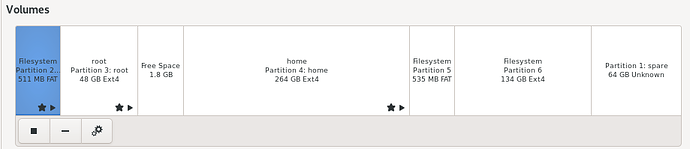I just learned about the existence of PureOS this week.
Now I am wondering if it would be possible to install PureOS on my 9 year old Macbook ?
Has anyone of you done this?
I have a lot of doubt. “Open source” and “Apple” do not mix.
It might be possible, there are some issues though.
1 - PureOS does not yet support UEFI so you would need to change to BIOS legacy in the macbook
2 - PureOS does not ship proprietary software, and if I recall correctly my experiences with installing GNU/Linux in macbooks, they usually use Broadcom wifi cards that require proprietary firmware (although that is available in Debian and yo can get the firmware from there)
3 - Since I don’t know the model of the laptop, only that it is 10 years old, you need to check if the CPU is Powerpc or already, Intel 64 bits, if it is the latter then yes, if it is powerpc then PureOS does not have a powerpc version.
It has an Intel CPU.
Do I need to get a particular version of PureOS for the Mac?
There is no PureOS version for Apple products. PureOS should work on any x86 based processor (AMD or Intel) that can do 64 bits, and boot without proprietary code. Depending on your graphics card you’ll likely need to add in either binary blobs or free software versions of proprietary drivers, specifically Nouveau to work with Nvidia hardware.
Thanks Jeremiah.
I read on the PureOS website about loading PureOS form a USB stick. My first thought was, it would be awesome to boot PureOS from a USB and run it and if I wanted to use iOS, I could boot without the USB stick.
But I guess the USB stick is only for installing the PureOS onto the hard drive.
you can test using the Live option … it asks you when you first reach that step …
You can also check the Archwiki section on Installing linux on Macbooks:
https://wiki.archlinux.org/index.php/Mac
Check the Webcamera section: https://wiki.archlinux.org/index.php/Mac#Webcam
And the wifi section: https://wiki.archlinux.org/index.php/Mac#Wi-Fi
What is the “Live option” ?
A “live” option is a version of the operating system that’s designed to run “as is” off of external media such as a DVD or a USB thumb drive.
For a 9 year old Macbook, the most beginner-friendly option is to boot Linux* from a live DVD.
*Linux is a superfamily of operating systems. PureOS is a member of the Debian family of Linux.
see
Ubuntu is another Debian variant. The steps for PureOS are probably the same.
For general info on live media, see:
A somewhat more complicated option is a live USB:
it doesn’t need to be a thumb drive nor a spinning disk … it can also be an external SATA(1,2,3) HDD/SSD or nvme (pcie x2/x4) drive (more modern/fast). the same principle applies when creating it.
if you use “Gnome-Disks” and choose > hamburger menu > restore disk-image > it will create from your specified iso file and already LIVE version. meaning you could install your OS AFTER you boot into the LIVE environment …
this is how my storage is partitioned for my dual boot (debian and popOS)
Very good information. Thank you DHS and reC.
So I downloaded PureOS and Etcher onto a USB stick. I plugged the USB and an SD into my Macbook. I ran the Etcher and “flashed” PureOS onto the SD card.
But what do I do now? I cannot find any instructions on how to proceed from this point on. I guess that the Mac some how needs to boot from the SD card now. But how do I convince the Mac to do that?
To boot from a different disk, you need to press the alt or Option or Opt key (same key different label, depends on when your Mac was made) right after you hear the chime.
It will then show you a list of all available disks it can boot from, choose the right one and you can boot it.
I got the option key to work, but the USB with the PureOS image does not show up. I created an iOS bootable USB and it does show up as a boot choice.
After the Etcher is done flashing the USB the Mac does no longer recognize it. What is Etcher doing to the USB to get it so messed up?
i don’t think it’s Etcher’s fault but do try with “Gnome-Disks” > hamburger-menu > “Restore-Disk-Image”
Where do I find “Gnome-Disks”?
I don’t have a PC yet, that runs any kind of Linux.
Thanks
apologies forgot that you were on a mac … you could set up a VM with Pure-OS or any GNU/Linux distro that has Gnome as default Desktop-Environment …
I am having to replace the hard drive in the MAC anyway. Maybe I just flash the new hard drive before I install it and see what happens.
I am definitely not going to do a VM.
i meant run PureOS as a guest inside the Mac host … why not ? you could write your usb-thumb drive that way if i’m not mistaken … besides Macs are a nightmare to run other OSes … that’s why i newer bothered although the hardware design looks nice and sturdy