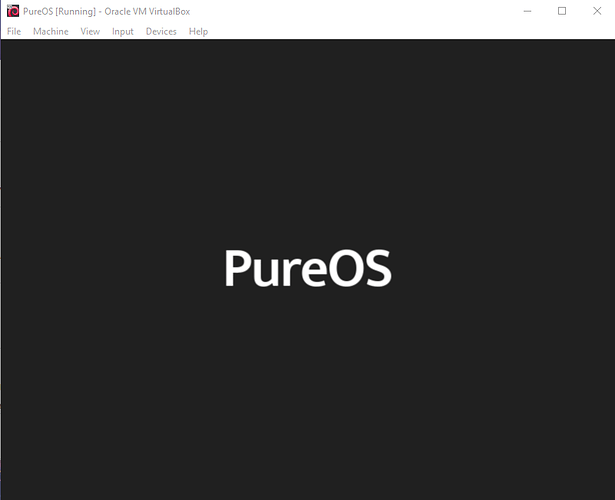I am stuck with the PureOS logo, after the loading had finished, now I have waited 2 hours for it to start.
PureOS, and in particular Pureboot which is a key part of PureOS, are designed to be run on hardware specifically chosen to run PureOS. This means that we don’t often test in a Virtual Machine because our goal is a complete hardware / firmware / software stack that is designed from end to end with free software for security and to protect privacy.
That’s strange, I have set up a PureOS VM in VirtualBox without issue, even played a lot with it to see if I would keep it as my main OS once I get my Librem 13. Maybe play with the Settings? Change the hypervisor to KVM?
Here are my settings. Hope it helps! I didn’t change much though…
PureOS VB Settings
I had the same symptoms with the hang on boot at the progressbar. It was due to setting up the VM using Debian 64bit. Switching to Linux Other 64bit solved it for me
You can also press random letters on your keyboard and it will load passed the PureOS screen. Do not press the arrow keys.
It took some patience, but I got it working just this morning. It does not seem to handle being shut down in fullscreen, though, as it’ll hang and crash when you come to start it up again.
The hang / crash when shutting down and starting from fullscreen mode appears to be something wrong with VirtualBox in general. Removing and re-adding the VM (without deleting the files) seems to work around the issue and make it bootable again and bootable from fullscreen shutdown, even.