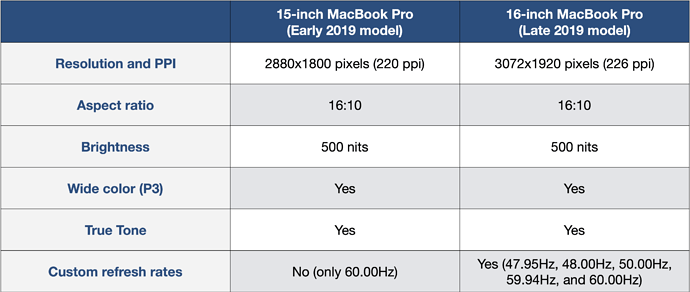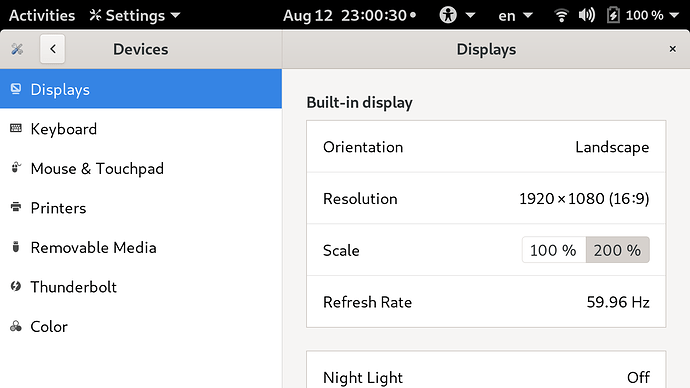It depends from your trust level in this forum:
https://forums.puri.sm/badges/
My trust level is definitely too low. Anyone care to post the above poll?
Um, I did so. Separate topic though - linked to above.
Just small side note on basic laptop screen resolution, as might be that people keep forgetting that most important (presented on smartphone and laptop screen, other than family living room and public big ones) is vertical resolution of 720 (HD) that multiplies (upscale) with ×2 or ×3. Vertical 1080 resolution is in my eyes obsolete in 2020 for any Internet content usage (other usages not involving quality film (24 Hz) or games production/consumption). If 720p50 and 720p60 are high percentage standards for movies content (TV and Internet streaming), I don’t know when this will be changed (just my point of view), why not to keep up properly with such 720p content at the first place? Comments welcomed but I don’t think they would proof anything other than confirming stubbornness on insisting of delivering 1080p60 only screen within L14 instead of providing/offering 1440p60 screen as basic model. Perhaps even with HW support for 1440p50 (2160 vertical resolution is welcomed, much better than 1080, yet on 14 inch screen not comfortable at all if not ×3 down-scaled, or at least ×2 down-scaled for those with super-sight).
I need to tweak/scale my Internet content by around ×1.50 (up-sizing fonts or rather downsizing visible resolution) in order to see things somewhat properly adjusted on 1080p60 13.3-inch FHD laptop screen one and this is not something I would buy any time again. Having 720p60 on Librem 5 without PWM and perhaps providing HW native 8-bit colors spectrum (+/−100% sRGB) would be just fine with me, as well. Just comparatively, any hypothetical offer of 1440p30 screen with PWM and 6-bit colors support is not something that I would recommend for anyone’s child either, insisting again on the fact (my point of view) that eventual usage of 1080 vertical resolution on L5 screen would be obsolete in any to myself understandable, content related (apps), way. 2880×1440 (720×2=1440) resolution would be nice feature to have it on L5 though (considering that even power consumption might be smaller with such, new IPS generation screen).
Anyway, two quality/bottom line approaches, IMHO, are already presented here (even though I’m not giving my vote for 2160 resolution screen on laptop):
P.S. And, just please don’t encourage again recommendation that I might consider using external monitor (versus CG artist approach) when underway (Road Warrior) with my all-in-one Linux laptop/smartphone. Even Apple knows why they continue, since 2012, to keep up with resolution of 2560×1600 at 227 pixels per inch on their 13-inch portable products (not privacy focused comment, I might understand, but it is still focused, nothing less and “just for a few dollars more”).
@Quarnero thanks for reminding us about IPS. It’s worth the small price premium over conventional matte technology. OLED is even better for high nits, but I personally will not accept a glossy screen, and to my knowledge OLED isn’t made as a matte panel.
Yes, most of us would need to upscale fonts. This is easily done with existing UI controls under various Linux flavors. But it’s even easier to do by dropping back to FHD for most of your textual or browsing work, and only upgrading to UHD when dealing with video. As mentioned previously, Tor Browser is best used at a screen resolution and font size which matches the most other machines. At present, this is FHD.
24 Hz sounds like a joke. I think most people can easily see the difference between 30 Hz and 60 Hz, and perhaps some of us can discern an improvement even higher. So in my view, 60 Hz has to be a baseline. 3840x2160 is best, but 2560x1440 would be OK.
Just because of (sometimes preferred), yet purposely related to get (watch live stream, etc.) flicker free and without judder, here in Europe, on laptop own screen, content made within some studio under 50 Hz vertical rate (under PAL, not under NTSC standard), now I somewhat need to push example coming from MBP, as their 16-inch model supports refresh rates of 47.95Hz (23.976 frame/s ×2), 50.00Hz and 59.94Hz.
But my post was, as well (mostly), related to what someone is getting under Gnome settings (if used at all) with 1080 vertical (1080÷2 = 540 vertical resolution on 14-inch screen):
Is there anyone (older than myself) that uses this 200% setting with 1080 vertical resolution display? Just asking, even though it might be that I already lost most of my senses for any kind of jokes (if not funny ones). Thanks Gnome Team anyway, hope I’ll be able to use this 200% option soon!
For example (sorry, again), just for gaming usage with Intel UHD 620 Graphics: “If you want to have above 50 fps on Full HD resolution, you have to put rendering quality on the lowest settings.” … meaning (for myself) Intel Graphics HW supports 50 Hz but my built-in display is either using this feature or not (at all, “users just don’t need this as they don’t need other standard than NTSC” … just being myself, wishing to be wrong here, at least for a second).
or you can enable the “Large Text” option under Universal Access or COMBINE them ?
for me this is a lil’ too much but having larger text is easier on the eyes …
For more precise font size tweaking, try Gnome Tweaks’ font settings. Just be warned that Tor browser seems to import this, which is bad if you want to blend into the crowd. Tor is best used with the default font scaling ratio (100% or 1.0) at FHD (and eventually, 4K).
OLED is a feature that would actually prevent me from ordering a purism laptop. Purism is trying to make products that last/eschew planned obsolescence but OLED burn-in is a real problem, especially on computers where there are so many static screen elements.