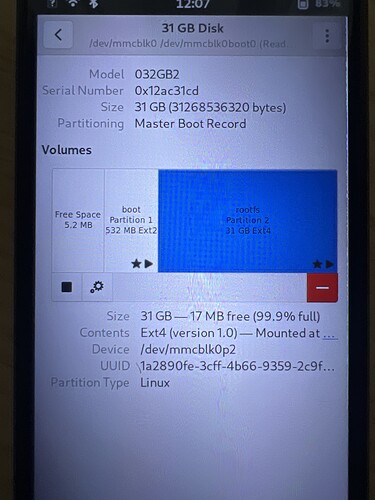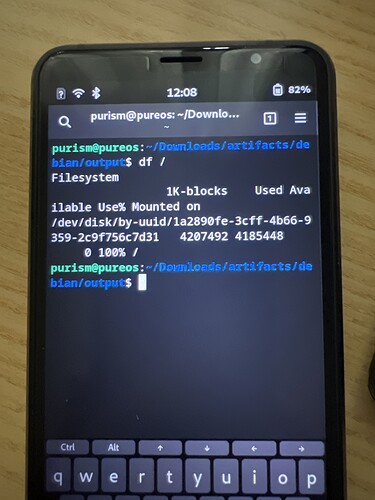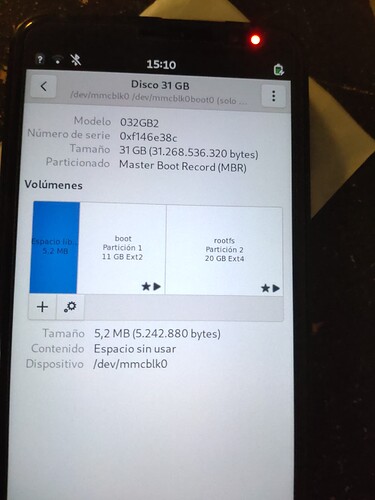Dear Community, I’m trying to use crimson on my L5 so I followed instructions and installed it but now I’m receiving “low space” warning and I can’t install software like Waydroid! I need to resize L5 partition (it’s also suggested on the paper!) but I don’t know how much! From 31gb how much I can resize/reduce it? Till 1gb?
Thank you
I got resized my second Librem 5 on crimson via jumpdrive and Gparted, however it may possible too on Librem 5 itself.
Even better i deleted zram and swap.
Why you think that you should resize the partition? According your photo in the neighbour topic you already occupy the whole internal mmc storage (31 Gb) and have only 700 Mb free space. In this case you could inspect your installation to find some unused software:
- Do chroot into your phone and run
dpkg-query -W -f='${Installed-Size;8} ${Package}\n' | sort -n[1]. - Run
du -sh /home/veleno/*
For clarity, please just boot the phone normally and post the output from
df /
Honestly I don’t understand how’s possible to have full HD after new, fresh, from scratch crimson install with 0 new installations (except trying installing Waydroid without success because full hd ![]() )
)
Oh, looks like you need just run resize2fs /dev/mmcblk0p2, but you should do that on unmounted file system (externally, using jumpdrive?).
Thank you! Just curious to know why I’ve to do that having a new installed crimson!
Please could you explain to me that?
Thank you Galilley! ![]()
Resize partition 2 first on left-start to moving to right on gparted this will give you the room that you want when then you need to resize parttion1 pulling the right-end square to right.
sorry my english as english too much buggy.
This is “The next mile” of the “Crimson marathon”, please see the corresponding section here. ![]()
It is really strange, you should not have so big boot partition…
Why not? i know that my boot partition is big because i lost the control with the mouse while doing that on Gparted, but it is normal to have a big boot partition if i want it and of course if there are room for.
Big boot enable me to bring full Gnu with me. ![]()
The partition in the installation file is a small as practical to hold the file system. It can be copied to any partition that large or larger. After it is installed the file system needs to be enlarged to fit the partition.
As an example, the same image can be installed on the standard L5 and the Liberty Phone, which have different emmc sizes.
Thank you for explanation! ![]()
![]()
So what’s your suggestion?
System partition 10gb
Boot 532mb
Free 21gb
?
Funny to compare attitudes:
Apple/Google user as I imagine them :
“I don’t know the size of my boot partition if there even is one, I can never understand such things. Apple/Google decide all those scary technical things for me, they are my masters and I’m so happy that they take care of everything for me”
“my boot partition is big because i lost the control with the mouse while doing that on Gparted”
![]()
I don’t have enough L5 experience to recommend any particular tweaks.
I would think that the system partition/filesystem be expanded to fill partition 2.
For laptops and desktops I have additional separate partitions /home and sometimes /data, but since the L5 has such a small emmc and PureOS is so prone to needing reflashing, keeping it simple is best.
(I think that if current OSs and apps weren’t so grossly bloated that the L5 emmc should be plenty large.)
My 2 cents:
When I flash this Crimson image, the root partition is small with an empty partition behind it. I resized it using Gnome-Disks while it was not mounted. After I resize it, it shows 98.5% full. Therefore, when it gets resized, something is not registering that it was resized and so it shows that it is still full from when it was small.
There are two factors at play here.
- When you install Linux on a big computer, you might download an installer and the installer knows what to do in order to achieve a sensible configuration.
When you install Linux on the Librem 5, there is no installer. You are literally downloading a disk image. That is, the disk image is a file on the host computer that simply overwrites the disk on the Librem 5. This is simple and fast but lacks richness of functionality. (Details beyond the scope of this topic)
Now it would be possible for Purism to provide a 32 GB disk image but
a) that might make the download a little bit bigger and hence take longer to download (however the download is actually compressed so it really wouldn’t make much difference), and, more seriously,
b) a single disk image wouldn’t work on both the vanilla Librem 5 (32 GB disk) and the Liberty 5 Liberty (128 GB disk). Of course that could in theory be solved too.
- As a result of the actual chosen design approach – the disk image is simply the smallest file that will hold all of: the partition table, the two partitions, and the required files on the pre-formatted file systems in each partition – there is a requirement that, on first boot, the root file system gets resized to occupy the remainder of the entire disk.
This work has not yet been done by Purism for crimson.
So you need to do it.
As an aside, while the encrypted disk image variant is not even available yet, with an encrypted disk image variant, in order to resize, you need to resize all of: the partition, the LUKS container (requires LUKS passphrase) and the root file system (which is the underlying file system inside the LUKS container).
Thank you so much for explain me it, Irvinewade!! ![]()
![]()
So I installed crimson and launched it! It works but I’ve to modify partitions to have more free space for me! I follow all instructions, I set my L5 in jumpdrive mode and I launch gparted on my PC to resize and move partitions in my connected L5: rootfs 10gb on right side, boot 500kb in the middle and resized space creating new partition 20gb on the left side! Everything works well but when I detach my L5 from PC cable and leave battery (I wait, then, about 30 secs before to reinsert battery) and then turn on my L5 it doesn’t works!! Green led but black screen! I tried 10ish times ![]()
![]()
No errors!
Please some suggestions?