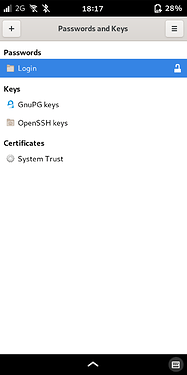Initially I set the Gnome-Keyring password to be the same as the login password. Then I changed it via Seahorse. Some time ago, an update caused the keyring password to reset to the initial one. Now I don’t see the Default keyring entry anymore. Any ideas?
ls -l ~/.local/share/keyrings/*.keyring
ls -l ~/.local/share/keyrings/*.keyring
-rw------- 1 purism purism 3941 Feb 25 08:29 /home/purism/.local/share/keyrings/login.keyringDo you have a backup in order to show that the output from that command has changed?
Actually the only *.keyring file is that shown above since many months … back in June there was a Default_keyring.keyring instead, but I’m pretty sure that the shift in my phone happened more recently.
How foolish of me … the “login” entry refers to the Gnome-Keyring, not to the OS login 
“login” is a keyring that is opened after login to the desktop environment. The “login” keyring can be opened automatically on login to the desktop environment, if you wish. (In theory then you can store the unlock passwords for other keyrings in the “login” keyring and have everything open right up, or available to do so, automatically on login. I personally don’t open any keyrings automatically on login.)
I don’t know whether anything has changed with the naming of the keyring (if you have only one).