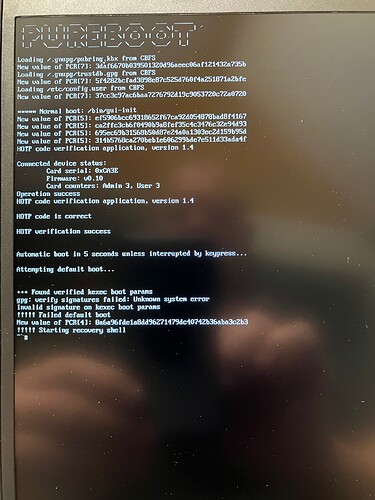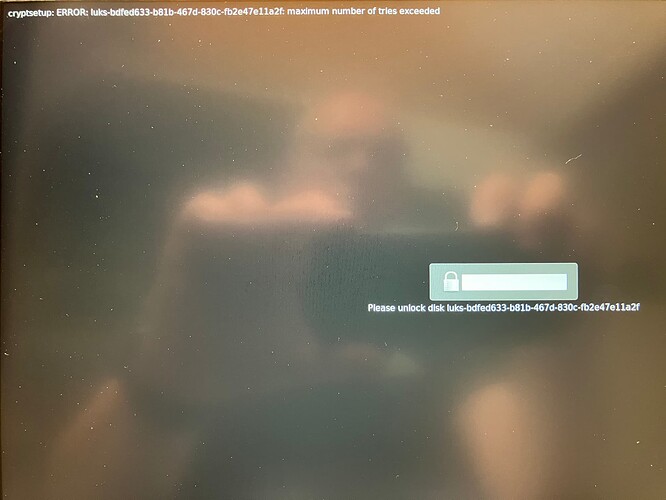I bought Librem 14 last year and spent a lot of time to config without results.
PLease help me : How to set-up Librem 14 with the 3 mentioned USB?
1 Like
- Enter the PureBoot Boot Menu by interrupting automatic boot with a keypress.
- Select
Options -->. - Select
OEM Factory Reset / Re-Ownership -->. - Select
Continue. - Select
OK. - Press the
Ykey. - Press the
Ykey. - Insert the Librem Vault containing your OpenPGP public key.
- Insert the Librem Key.
This process will reset the ZeitControl OpenPGP card and generate new RSA 3072-bit keys, among other tasks, which takes approximately three minutes. Afterwards, you will also need to generate new HOTP/TOTP secrets.
- Select
OK. - Select
OK. - Select
Generate new HOTP/TOTP secret. - Select
Yes. - Press the
Enterkey when prompted.
Hello Frank, thanks for the fast response.
I followed indicated steps, which passed all.
When rebooting there was a field to enter pw to unlock disk luks.
The provided TPM owner and GPG Admin PIN and GPG User PIN all failed, with result that maximum tries was exceeded.
What now ?
What PW was expected?
1 Like
Those three PINs are only used for PureBoot and the Librem Key. Once you successfully boot into PureOS and reach LUKS, you will need to input a separate LUKS password/passphrase.
You have two options:
- Guess/remember the LUKS password/passphrase. If the maximum number of tries have exceeded during a session, simply restart the Librem 14 and try again.
- Reinstall PureOS using the PureOS Live 10 USB drive. If you want instructions for this option, let me know.