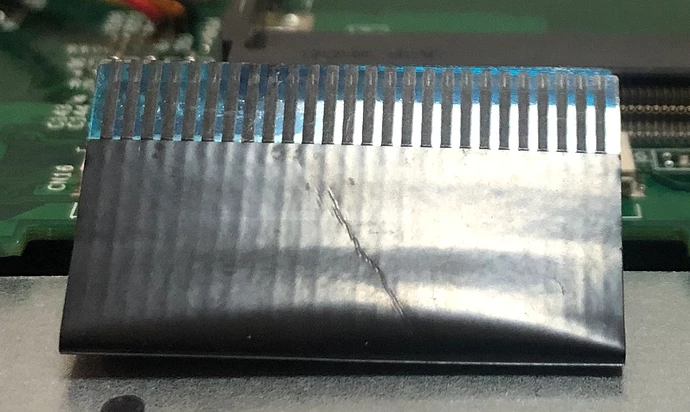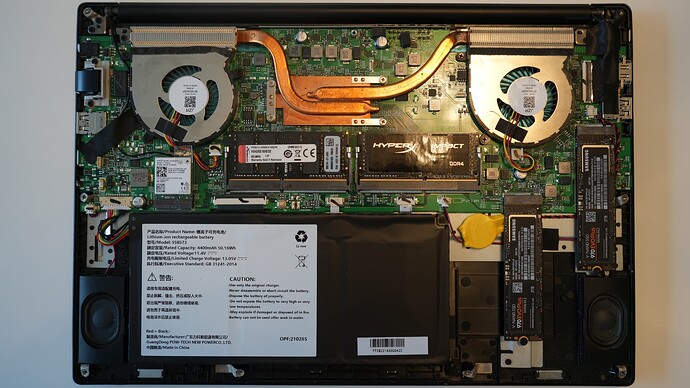In order to takcle the root issues, did you see these problems when you first started using the Librem 14 or did the problems arise after a while of use?
Thanks for your reply!
The problems didn’t exist immediately, but after a while of normal use, it all seemed to go downhill fairly quickly. In my support request, I also mentioned:
- The laptop has been treated with great care and used only in normal conditions by trusted users.
- The OS is stock PureOS, verified untampered using PureBoot with a properly configured Librem Key.
- At the time of [initial] observation, the latest EC firmware was installed.
Its a pleasure to assist you.
Could you tell me how long it takes for the first problem to appear?
What was the first problem?
Has the Librem 14 had accidents before, such as impacts or liquid spills on the L14?
Unfortunately, I failed to log the date of the first occurrence, but it was less than a year of use.
The first issues I noticed, which happened around the same time, were the misfiring keyboard and the loose power connection.
There were no drops, spills, or any similar mishaps. When not in use, it’s been stored in anti-shock and moisture-resistant protection.
On this time have you upgraded EC, Pureboot?
Are all the keys malfunctioning or which ones do not work or which was the first key that stopped working?
Can you be more detailed about this?
Great.
This will likely require intervention from Purism support.
I had issues like this when the NVMe drives and/or RAM were not properly seated, so I suggest removing the bottom plate and ensuring all hardware components are securely installed.
My T & Y keys started to fail after a year of use as well, along with issues with my power port as well. Seems when the laptops fail, it is one of the common issues.
I sent it in for repair at great expense ($500 USD including shipping) since it was just outside the warranty period, and it came back with the keyboard and power port fixed, but the external charging light no longer worked, and the battery does not read the charge reliably anymore.
Sometimes I’ll plug it in, or remove the charge, and it changes the percent quickly. This is most annoying when the laptop suddenly thinks it is out of charge, when powering it on later it says 30%
Shortly after receiving the laptop, I upgraded both the EC firmware and PureBoot at the recommendation of @mladen from support to fix a high-pitched whine (which the upgrade did not fix but mitigated to an extent). However, none of the current issues occurred immediately after upgrading. I also upgraded the EC firmware after the Ctrl key began to malfunction, and it seemed to be fixed for a very short while but then started malfunctioning again.
The left Ctrl key was the first to trigger erratic key events. Other keys later began to misfire as well (or not fire at all), including f, g, t, and ←. All other keys still function as expected as far as I’m aware.
While plugged in, the laptop began to frequently switch to battery power. For a while, whenever this happened I could often reestablish adapter power by wiggling the plug while still seated in the jack. However, this eventually stopped working as often. Now the laptop won’t turn on whether with the adapter plugged in or on battery power (even after charging overnight). Occasionally, I seem to be able to turn on the machine after a few attempts if it’s connected to USB-C power, but that usually doesn’t work either—most of the time now, pressing the power button has no effect whatsoever.
One test I recently performed was to supply USB-C power, power on the device (which again required multiple attempts), and charge the battery overnight from the PureBoot menu. The resulting state was: the machine was still powered on and PureBoot Boot Menu > System Info showed the battery had charged to ~90% (though the value seems to fluctuate). For the next phase of the test, I unplugged the USB-C cable and waited. The result: on battery power, the machine powered off in less than 10 minutes. When I plugged the USB-C cable back in and booted back into the PureBoot Boot Menu, System Info showed Battery charge at 86% and battery health at 85%. (Note: I repeated this test with the same result.)
Thanks for your suggestions! I’ll go ahead and try the following:
- Remove the bottom plate.
- Clean debris from around the keyboard connector’s electrical contacts, EC chip, etc.
- Re-seat the keyboard connector.
- Ensure all hardware components are securely installed.
It seems like you have different issues altogether and that some might be intermittent failures. This is harder to troubleshoot in this case.
I would first try to separate keyboard mishaps from the rest. Since you will remove the bottom plate, I would suggest you completely disconnect the internal keyboard from the MBD and use a USB external keyboard. Observe what effect this has: the erratic behavior of the internal keyboard’s keys should be gone, but does that change or resolve any of the other issues (which in fact could be caused by a defective keyboard or cable)
Removing the bottom case should also give you visual access to the female power connector on the motherboard or daughterboard. Try to wiggle the connector - is it loose (detached from the board)? Does it move or is it still firmly soldered? From what you describe, it appears you have an intermittent failure with this connector, that has worsened over time. Cold solder? Completely detached?
Lastly, a defective battery could also be the cause for the power intermittent issues.
Hi
I am close to determine what going on, however i still have a question: do you know if the battery is 3 cells or 4?
The battery label includes the following:
- Model: SSBS79 2ICP7/59/73-2
- Rated Voltage: 7.6V
- Rated Capacity: 8800mAh 66.88Wh
- Limited Charge Voltage: 8.7V
- Executive Standard: GB 31241-2014
It looks like this one from another thread:
To answer your question, I’m not sure, but assuming each brick in the covering is a cell, it would appear to be a 4-cell, which would suggest that they’re connected in something like a 2S2P configuration, where 2 cells are connected in series (2S) to produce 7.4V, and 2 of the series-connected cells are connected in parallel (2P) to increase the capacity, resulting in a battery close to the rated voltage of 7.6V but w/a higher capacity, which would be consistent with the 8800mAh rating.
I went ahead and disassembled the laptop following the official repair posts (parts 1 and 2). Some observations:
- All connections appeared to be secure.
- There was no significant debris to be cleaned.
- The guide included a step to remove the on-board BIOS battery, but this laptop doesn’t appear to have one.
- The keyboard ribbon cable was creased all the way from the keyboard connector end to the mainboard connector end:
- Power jack: In the row of the three solder joints, two looked fine, while the third appeared to have had insufficient wetting (pin and pad):
I was also able to confirm that adapter power can be applied if the plug is pushed back (away from the user) and held with sufficient force. Letting it go will cause the plug to return to its normal position in the jack, thereby returning the machine to an unpowered state.
Thank you for your suggestion! I reassembled the machine while leaving both the keyboard ribbon cable and the keyboard backlight cable disconnected. In this state, I have not been able to power on the machine at all, whether immediately, after a few hours plugged in, or after a few hours unplugged.
Looks like you have a Librem 14 from an early batch in mid-2021 like mine.
Due to i not a native English speaker and i am too bored to learn English because of its form, i dont know if there are 3* parts or 2 parts that are defective.
So
Keyboard: seems defective
Battery: seems defective.
Power: barrel-socket* seem defective.
TROUBLESHOOTING:
Disconnect/unplug battery in order to boot system from barrel jack power, otherwise will not power 0n.
Try to unplug plug the keyboard in order to enable a miracle for a fix, if not use a usb external keyboard.
Try get it touch Purism support for a fix.
@FranklyFlawless I am not familiar with the internal hardware of the L14 specifically, because I don’t own one (but I am very familiar with the L15)
In your opinion and experience with your machine, would you say that the power button is part of the keyboard assembly or actuating a micro-switch onto the MBD itself?
This is because, from @ioi remark quoted above, I cannot explain why the machine would not power-on at all while the internal keyboard is disconnected, in other words the power-on would be actuated via the keyboard?
Ah, ok! Then there is a power button on the keyboard - which explains why, when the keyboard cable is disconnected, it is not possible to power it on via the keyboard…
This would be coherent with @ioi observation of not being able to turn on the machine while the keyboard cable was disconnected.
I am rather puzzled about the other button and its purpose. The way it looks on the picture - if we consider we are looking at the laptop from underneath with the bottom plate removed - it can only be actuated from the external side of the bottom case: is there a reset hole on the bottom plate corresponding to it? If this is the case, at this point it could be checked that the machine will power on using this and while the keyboard is still disconnected.
The bottom plate has no reset hole, so it is required to remove it in order to press the alternative power button.
Can you confirm this is really a power button? I guess you will have to have the lid open 90 degree for the laptop to allow power-on sequence.
Otherwise, this would mean it’s only a reset button, accessible when the bottom plate is removed.