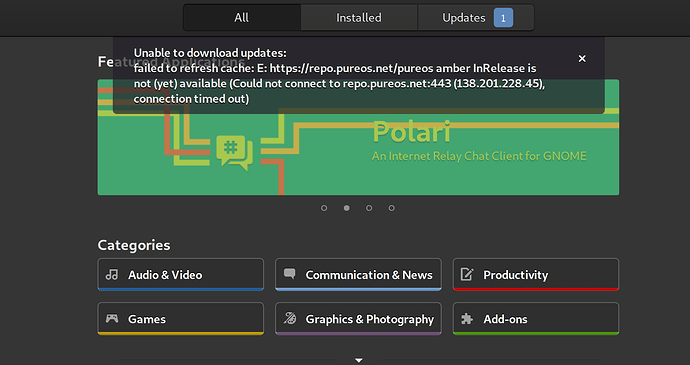The Software App on my Librem 15v4 no longer seems to work. It never really worked well out of the box. Now it runs very slow, it shows the “All” apps window from the PureOS repository, you can search for and download software.
However, when you use the “Installed” or “Updates” tab, it stalls out and spins forever…
When I first boot up and connect to the internet I am getting a error saying that the ‘updates aspect did not load because it could not connect to the server’ in paraphrase.
I did some research and what I found says that when PureOS updates, it can break “Updates”…Thoughts or Help Please, is this common for other users out there?
Theory…
Thinking that this might be VPS related. When I first boot up, I need to manually start my VPN in the network manager. As the computer is booting on a LAN, it connects at boot, to my Intranet, then is fed through my firewall to the net. It worked fine when I set up the machine, no changes have been made to my network, router or firewall settings.
Perhaps…When I engage the tunnel when I engage the VPN which is affecting the secure connection in the OS to its homebase server for the repository, midstream in the process of establishing the connection, the VPN tunnel is created at the same time? I don’t know if that would flag the server for the connection or not?
I tried to use the terminal to set ProtonVPN to auto start at boot like I have on my Fedora box. I think that the Network Manager in PureOS is overriding those commands and probably needs to be disabled for the command line to function. Booting directly into the tunnel would probably fix this issue…I need the time to research this more, anyone have any advice?
I was also messin around setting my network to run everything through Tor, but I was having issues with the Software App before I messed with that, so I don’t think that is an issue.
Lastly I set up Boxes last night, properly, I hope…followed the instructions to the Tee, rebooted, started the software…instantaneous Crash! Not sure if somehow this is related to the above issue…thought I would toss it on the table while were on the subject.
I have never used BOXES before but I have run VirtualBox. I thought I would give it a spin as it came preinstalled, rather than install VirtualBox which is not in the software store, nor is Whonix either, which seems strange to me, considering the essence of why were using Purism products to begin with.
I would like to run Whonix.
https://www.whonix.org/
Not much out there on these topic’s that I could find.
Yes I know I packed a lot in this, hopefully they kinda interrelated and I didn’t get off on a bunny trail again…feel free to address whatever aspect you wish. I can always use all the help in advance.
Again, thank you Purism, thank you community, your Awesome!!!