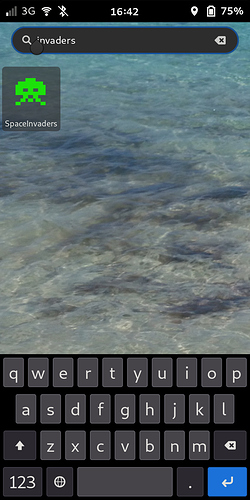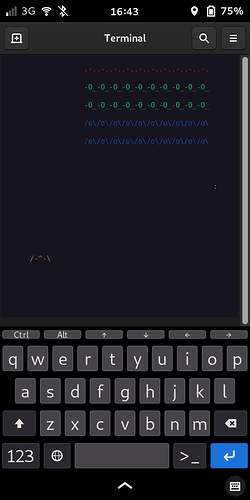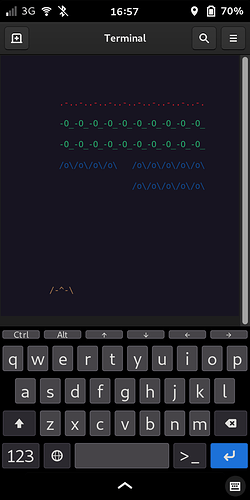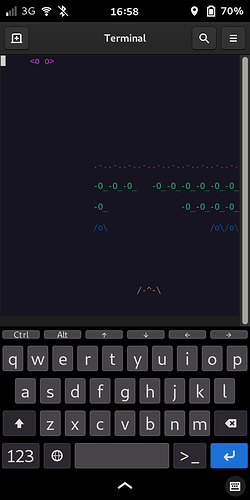sudo apt install ninvaders
ninvaders
Play directly in terminal.
Space bar to fire.
< and > to move left and right.
Invaders march left and right and descend faster and faster, shooting at you as you dodge left and right, trying to pick them off one by one, while you hide behind the blocks (unless they get shot to pieces, leaving you exposed).
You might have to reduce the terminal zoom a bit.
Ctrl+c to cancel play.
Create a desktop launcher.
[Desktop Entry]
Name=SpaceInvaders
Exec=gnome-terminal -x bash -c “ninvaders; exec bash”
StartupNotify=true
Terminal=false
Type=Application
Categories=Utilities;
Icon=/home/purism/.local/share/icons/invader.png
Reference
Welcome back to the '70s!