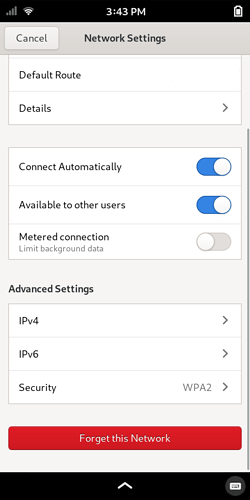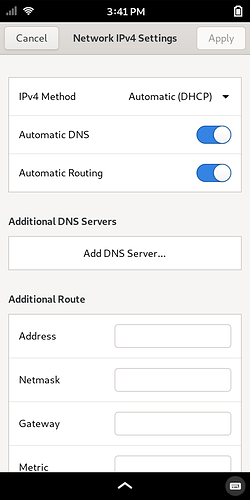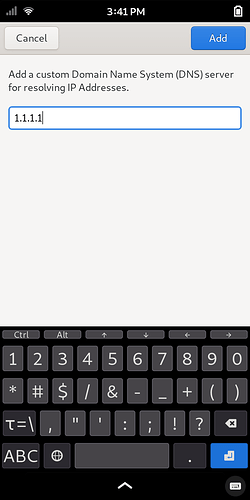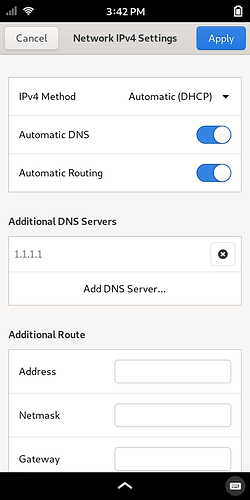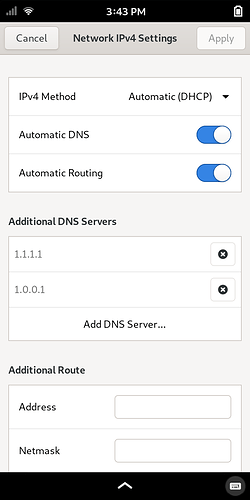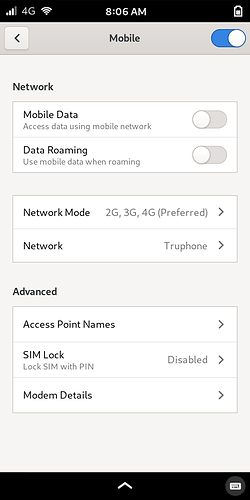One thing I just realized I appreciate about the L5 is how easy it is to add a selected DNS provider. (IIR, it’s not, or at least wasn’t, so simple to do on Android or iOS.) But the L5 is a computer, so you get to decide these things.
In wifi settings, you just tap the little gear wheel beside your home network name, then you get this screen (I’ve masked my IP address):
Now tap on IPV4 (and/or IPV6, if appropriate) and you’ll see this:
Tap
Add DNS Server (I’m adding 1.1.1.1, which is Cloudflare.), then Add:Here I’ve added Cloudflare’s backup, 1.0.0.1):
Tap
Apply and you’re done.
If you have already set a preferred DNS provider on your home router, then the above is unnecessary, of course.
On public wifi, you can set your chosen DNS provider for any network you’re using at the moment.
You can also set a specific DNS provider in the Firefox-ESR Preferences panel, which will make browsing more private over the cellular network. (Although I’m having trouble getting that to stick on my L5 at the moment. EDIT: The problem was the OK button being inaccessible; you have to scale the screen down to see it and tap it after you make changes.)
Personally, though, I prefer to connect through a paid VPN at all times, in which case, they usually choose the DNS provider, whether I’m on wifi or cellular. (And that overrides my custom device setting.)
I like the simple stuff! 
[The above screenshots were taken out of sequence, hence the unexpected time stamps.]
I welcome discussion about DNS providers, if anybody has thoughts on that subject.