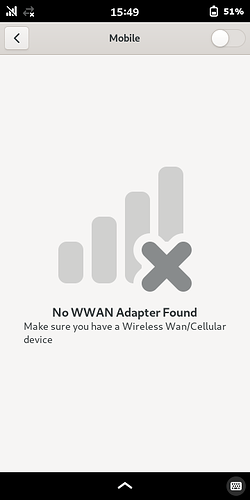The problem I encounterr is that I cannot find the package name for Icon Browser and something like Gnome goodies is not found as installed either.
So I’m stuck 
You are probably looking for the package librem5-goodies.
Yes, it must have been librem5-goodies. Not gnome-goodies. It was installed shortly after activating the L5 (at least in my case).
You can find the whole package in the pureos store, under the installed tab. (Although the Icon Browser is not mentioned in the description.)
This is what I did, use at own risk:
sudo apt remove firmware-bm818-nonfree qdl yad
Hmm. I think I was wrong after all: the Icon Browser has its own entry in the store, bext to the librem5-goodies. Must have been installed seperately then, probably.
As I said: it has been a while since it was installed on my phone.
This is from the yad package
Yes, I see. I used the apt remove command, and now all the goodies are gone, including the icon browser.
And when I reinstall the screen capture apps, it returns.
Doesn’t remove this the firmware update?
[Edit]
Answered by Wimdows.
Did you encounter side effects from uninstalling yad?
What exactly was the command you have used?
Did you remove yad and didn’t the removal broke anything?
I used the command Jan mentioned.
And the firmware is still in the modem, of course. Only the packages used to install it are removed.
Not sure what has happened to the contacts utilities, though. They were part of the same goodies packages, but disappeared a while ago. They are still mentioned in the packages’ description, but they do not return when you reinstall the capture apps.
Ah,thank you for explaining.
This does make me uncertain if uninstalling yad is sucha good idea, it may have side effects.
What I am sure of, is that you wot do any harm to the firmware. I asked support whether it was safe to remove the software used to update the firmware. They said it was.
I think I am also right about the contacts apps. (Pretty sure am.)
What I am stil not sure about, is that darn Icon Browser.
I was pretty sure it went away when I used sudo apt remove firmware-bm818-nonfree qdl yad.
(I had already removed the firmware update itself, so I actually did ```
sudo apt remove qdl yad.)
And I did see it re-appear when I instaled the screen capture software.
But there is a caveat: the Icon Browser might have ‘vanished’ because I had the app tray set to ‘Mobile Friendly Apps’ only, which als ‘removes’ the Icon Browser app frorm view.
You should check. (No risk involved though.)
What is confusing, is that the librem5-goodies have their own entry in the installed apps listing, but so have the apps mentioned above (screen capture, icon browser).
My phone stills works as it should. And I reinstalled the screen capture apps.
Today i’ve tested suspend automatic while on battery power.
That is not working for me.
I waited to let suspend mode activate, next I called the L5 from another phone. The phone did not wake up (voicebox answered the call) and after manually waking up the phone the connection was gone.
Ok and thank you for reporting back on the issue.
Okay. I consider that one satisfactorily explained. 
Another firmware updated here. I’ve noticed that the “automatic suspend” (on settings) and the “suspend now” (on the mobile settings app) behave differently: when automatically suspended a call wakes up the phone but it doesn’t ring, and I have to cycle the modem in order to make it work again, while when manually suspended it wakes up and rings. So apparently they are not the same. Anyway, another step ahead.