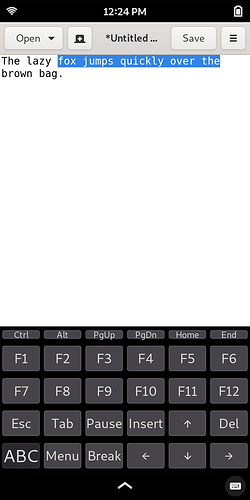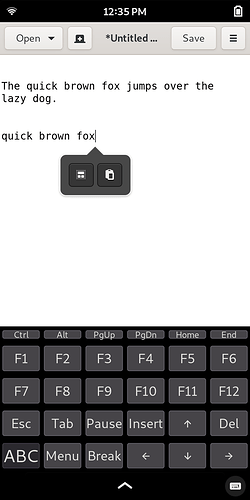It’s tricky, and there’s a slight delay, too.
Maybe it’s more of a drag across the words than a long-press.
And it works more smoothly in Terminal than in the text editor.
Edit: Yes, it’s definitely a long drag, rather than a simple long press. Apologies.
Long press gets you this limited dialog (Select All, and Paste):