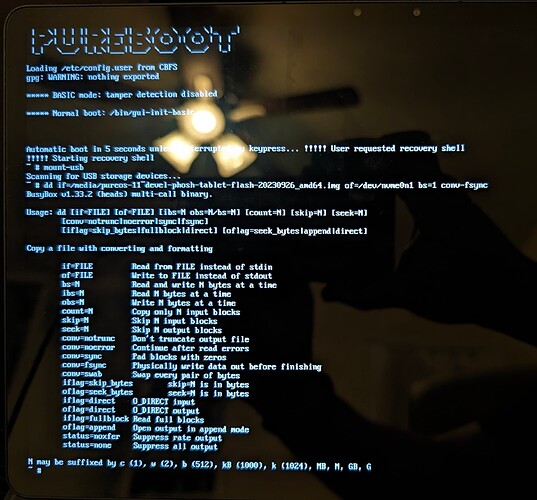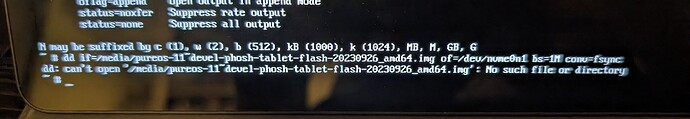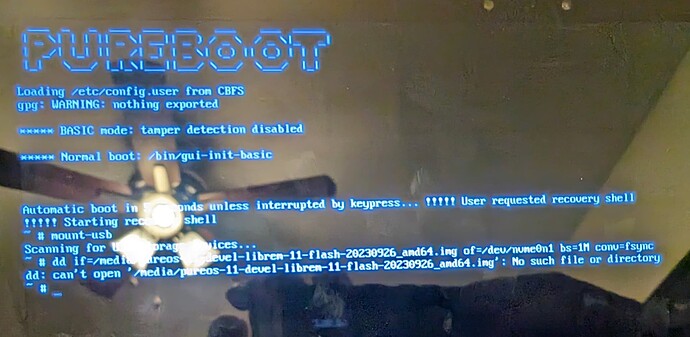Hello,
I have installed Ubuntu on my librem 11 but would like to flash back to the original install of pureos. I found some instructions here:
Librem 11 / L11 Community Wiki · GitLab
Moderator updated link Link to official documentation: Reinstalling OS - Purism user documentation
I followed the instructions closely but when I try to ‘mount-usb’ I get an error: ‘mounting /dev/sdb1 on /media failed: invalid argument’
Could someone please assist me in continuing my install?
Thank you
1 Like
What filesystem is on the usb drive? Plausible you could be using NTFS or something that is incompatible with mount-usb. Also plausible you didn’t unmount the drive from the system where you copied the image too properly, so the USB stick is now flagged as “dirty.”
2 Likes
@superjimtendo -
Do you know what filesystem is on the flash drive? If you don’t mind erasing the flash drive, you could format it as ext4 or another filesystem using a partitioning tool like GNOME Disks. (Don’t use fat32/vfat, the 8 GB OS image will not fit. exFAT requires PureBoot 29.)
You copied the OS image as an ordinary file right, not dd’d to the flash drive or written with something like Fedora Media Writer? It’s not a live image, just a copy of the stock disk image, so the instructions intend for you to copy it as a normal file.
If those suggestions don’t help, you can get some additional debug information:
export CONFIG_DEBUG_OUTPUT=ymount-usbdmesg Check the end of this for anything relating to the flash drive. You can also post a photo of the screen.
1 Like
Exfat.
Just to make sure, I reformatted the drive and safely removed it from windows and then repeated the tutorial steps. The result is the same.
1 Like
Hello, @jonathon.hall
I had used exfat. After seeing your post I went back, formatted the drive as ext4, copied the file directly to the filesystem not using dd or any software to flash it.
I booted the tablet, went into the recovery console, plugged in the USB, and did the commands mentioned in your tutorial.
It seems I am not getting the error as before but having another issue. Here is a picture of the recovery console output.
1 Like
Part of the command is missing the M character:
bs=1M
Also, there is a - character that needs to be corrected to =:
conv=fsync
2 Likes
Thank you for your quick reply. Doesn’t look like it found the file.
1 Like
Looks like the wiki instructions are outdated, use this instead:
dd if=/media/pureos-11~devel-librem-11-flash-20230926_amd64.img of=/dev/nvme0n1 bs=1M conv=fsync
The image filename does not contain phosh-tablet.
1 Like
The instructions do specifically say: (NOTE: adjust the path and PureOS image name if needed)
I think the assumption - in respect of the input file name - would be that since the user just copied the image onto the flash drive, the user does actually know the input file name.
In any case, the instructions suggest for convenience locating and identifying the file first with ls but in fact that is a good idea anyway!
3 Likes
You need to replace one of the - with ~:
pureos-11~devel
1 Like
Ok I was able to flash the image but now it wants me to input an encryption key. Is there a default for the install?
1 Like
Thank you this did the trick. I’ve already changed the root password to my own but how do I change the encryption password?
1 Like
You can use GNOME Disks or probably Jumpdrive. The app should be called “Disks” in the App Drawer.
2 Likes
This works, thank you all for your help. You guys are great.
1 Like
(I acknowledge that you have got past that step now but at least for someone else in the future)
I urge you to do what the documentation says about using ls
That is, type ls /media/pureos- and then press Tab to complete the path and then use the arrow key to go back and remove the ls and insert the dd if= and then add the rest of the dd command.
Or if you are confident about the mount point and that there is only one disk image on the flash drive, just use if=/media/*.img and be done with it  Does that work?
Does that work?
4 Likes
Thanks all for providing great advice here! I’ve updated the file name on the community wiki instructions. The date might change again, but the librem-11 part probably won’t.
1 Like