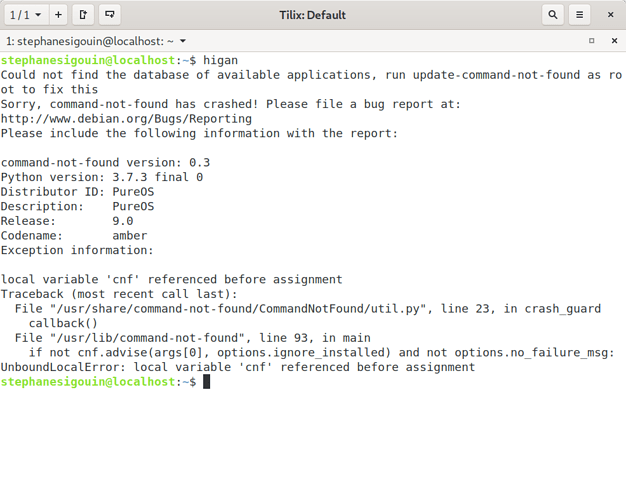I follow the steps found here: https://higan.readthedocs.io/en/latest/install/linux/
But then, when i try to run higan in the terminal, i get this message;
I checked, and the directory ~/.local/bin is included in the $PATH environment variable. So i’m a little lost here.
Thank you if you have any answer.
Did you run update-command-not-found as root (or with sudo)?
Did you compile from source or install the compiled version?
If you run ls ~/.local/bin, do you actually see any reference to higan?
There is also a bug with the command-not-found package. I haven’t seen any solution other than to uninstall it. It doesn’t actually seem to be very useful.
Hi, thank you for your answer.
in fact, there is only icarus, which is a was install during that process, and something called liberty, but nothing about higan.
I tried, yes. Sorry for not mention it earlier. Nothing seemed to happen at all after i typed my password.
Something did not work during the installation process then. I would try following the instructions under the “Installing a compiled build on Linux” section again.
I think i found my answer. I simply had to copy a line “export PATH=~/.local/bin:$PATH” into ~/.profile.
It was written so… but I was a little supid and didn’t knew what it exactly meant…
Ah yes, that will do it. The export command will only persist for the duration of that terminal session. If you close the terminal and open a new window, it will be gone, so things won’t work. Putting it in the .profile file will allow it to happen automatically every time you open a terminal.
If the problem happens again in the future, I would move it to ~/.bash_profile instead of ~/.profile.
On another note, I have found GNOME Games to offer a pretty good emulator experience. You could try it out for a potentially simpler experience.