I improved my initial “space” keyboard, and also here an IOS-like style for the keyboard
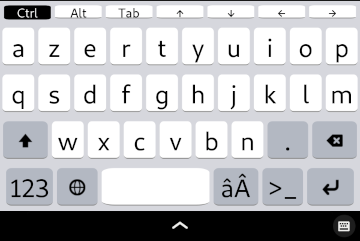
sq_button {
background-color: #ffffff; /* Background of the key */
color: #000000; /* color of the characters in the key */
border-color: #909090;
border-style: none none outset none;
border-radius: 12%;
}
sq_view {
background-color: #d6d7dd;
}
sq_button.altline,
sq_button.special,
sq_button.wide {
background-color: #b3b8c2; /* Background of the key */
color: #000000; /* color of the characters in the key */
}
sq_button:active {
background: #b3b8c2;
}
sq_button.altline:active,
sq_button.special:active,
sq_button.wide:active {
background: #ffffff;
}
sq_button.locked {
/* Settings of the keys like 'ctrl' or 'alt' */
background: #000000;
color: #ffffff;
border-style: unset;
}
#Return {
border-color: #909090;
border-style: none none outset none;
}