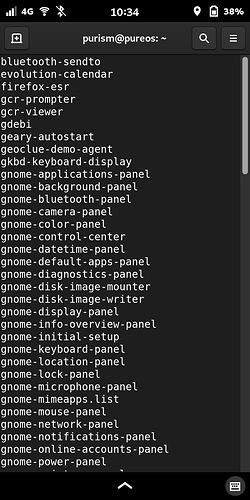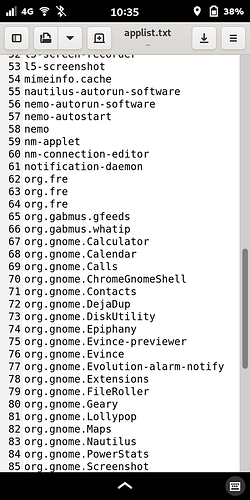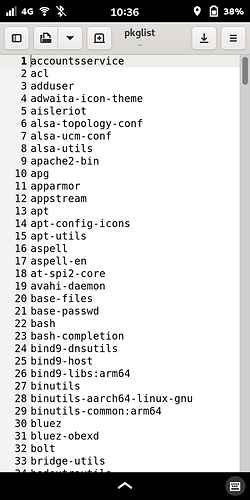A while back, Kyle shared his cron job for creating an automated daily backup list of all installed packages and libraries:
I thought it might also be helpful to be able to list only the desktop/home screen apps, so I created this small utility. It lists applications in the grid, along with various related sub-settings and utilities. Here’s how I did it:
1 - Save the following text in .local/share/applications (within the home folder), and name it AppList.desktop:
[Desktop Entry]
Name=AppList
Exec=gnome-terminal -x bash -c "ls /usr/share/applications | awk -F '\\.desktop' ' { print $1}' - | tee applist.txt; exec bash"
StartupNotify=true
Terminal=false
Type=Application
Categories=Utilities;
Icon=/home/purism/.local/share/icons/AppList.png
Note that applications created by the user (like this one) are stored in a different directory. If you want to include those in the output list, modify the Exec line to this:
Exec=gnome-terminal -x bash -c "(ls /usr/share/applications && ls /home/purism/.local/share/applications) | awk -F '\\.desktop' ' { print $1}' - | tee applist.txt; exec bash"
2 - Find, or create, an appropriate icon for the launcher, and save it as AppList.png within .local/share/icons. I drew this one with the Drawing application:

The launcher will then appear in your app grid; top row, far right here:
Tapping the icon will open the list in the terminal:
…and also output the list to a text file in your home folder. (It will overwrite itself every time you launch the app):
(And I have no idea why
org.freedesktop.IBus.Panel.Emojier.desktop, org.freedesktop.IBus.Panel.Extension.Gtk3.desktop, org.freedesktop.IBus.Setup.desktop got truncated to org.fre, org.fre, org.fre. They’re not truncated in the terminal display.)
By comparison, using Kyle’s package backup prints a much longer list for my L5 (1,610 lines vs. 118), and includes every individual library and snippet: