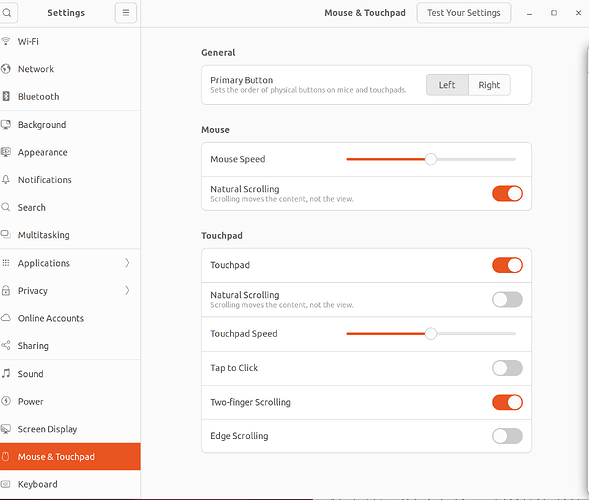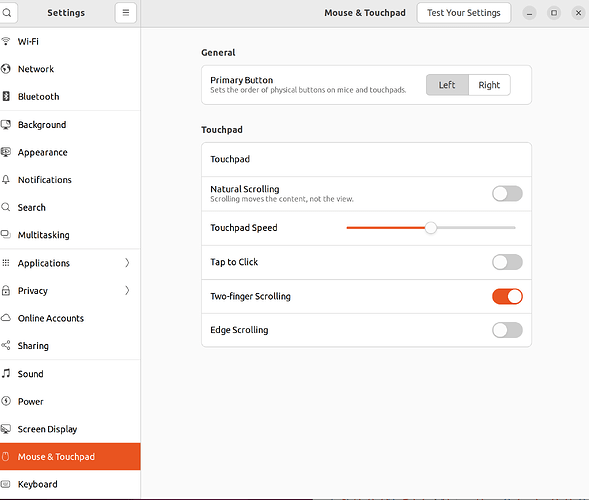Ubuntu erratic mouse curser, double/click dysfunctional, clipboard randomly pastes text, drag and drop dysfunctional and other spontaneous anomaly
On my Librem laptop 15 v4 running Ubuntu 22.04.3 I’m getting several erratic behaviors.
For which, so far, I’ve found no rhyme or reason:(
This has been happening for the last 10 days since installing Ubuntu.
I’ve tried updating software, tweaking Settings and all the usual fixes one would try in this situation.
1st: Erratic mouse curser, sometimes clicking the OK button in a dialogue box to close or a tab to close (in Files manager for example) doesn’t work. To work around I’ve been simultaneously using trackpad and wired mouse, alternating between the two, also have been trying double clicks on either. Or using ctrl key in conjunction with mouse curser to click. Or other wise dicking around until the tab closes or OK button in a dialogue box works. This doesn’t happen with some apps such as Firefox, Brave and Opera web browsers.
System Monitor is showing normal resources, nothing to indicate any problems.
Incidentally System Monitor is one of the problem apps, to change tabs I need to double click or swap from mouse to trackpad or visa versa. Some times a click followed by a double click will successfully change to a different tab.
Some times clicking on a tab will randomly popup a dialogue box with Take Screenshot/ Hide/ Maximise/ Move/ Resize/ etc.
2nd Dragging a window to a different place on the screen is some times random and problematic. Some app windows are immune to this anomaly such as browsers.
3rd Window contents randomly changing. So far this anomaly is only happening with Settings window, which happens even when it’s not the active window. See attached screenshots.
4th Various app windows sometimes don’t close when clicking the top right X. Work arounds have been all of the above mentioned. Some apps are immune to this anomaly such as browser windows.
5th When using Terminal it’s problematic when trying to C&P text strings.
(so please try refrain, if possible, from solutions that involve using Terminal)
6th Dragging and dropping files between windows is problematic. Renaming files is problematic and requires persistence and repetition. This is particularly my experience when moving and renaming files from Files manager, screenshots, and to email client as attachments. So much so that I’ve copied screenshots from my Librem 15 to another computer to make this post.