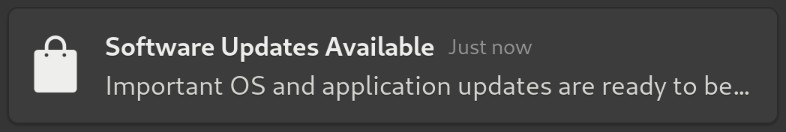I didn’t check this regularly but following scenario happens sometimes when you get (although automatic updates turned off and therefore very useful feature/reminder) this picture-in-picture screen (after just connected to the Internet):
Now you should directly execute:
sudo apt upgrade. After this process finished please execute (check): sudo apt update and if there are still some package left that is still not upgraded: apt list --upgradable will help to locate this particular package. Afterwards executing another: sudo apt upgrade would be self-explanatory (confirming that not all of the installed software updates are auto-controlled from …).
Above probably refers to only few packages (but I cannot confirm this). My actual tip in this post would be to execute:sudo apt update regularly while even apt info gdebi tells us that: “apt does the same, but only for remote (http, ftp) located packages.”
And, as I was unsure on what to answer (while not having installed plasma-discover nor using gnome-software regularly, although installed) so after several years I might install synaptic again (this time under Wayland): apt install --no-install-recommends synaptic (therefore cannot tell much about it at this point of time other that its GUI was/is informational/logical when particular application dependencies overview needed). Furthermore, aptitude is actually very fine tool too (sudo aptitude update does the same job, while sudo aptitude opens aptitude own GUI interface).