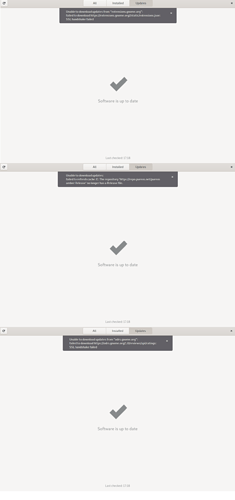Hello
After a fresh pureos install in my thinkpad laptop (libreboot)
i get 3 update errors.
it says “system is up to date” but that is not correct at all.
Someone know what happening here and how to solve the problem?
(please give me a simple step by step solution, i am not very experienced with linux software)
someone? bump…
From my point of view very fresh PureOS image to start with would be Byzantium. Up to date download link is here: https://pureos.net/download/. Please take on top linked one as your starting point, as current, stable and reliable choice for most (I think, will save you some time as well):
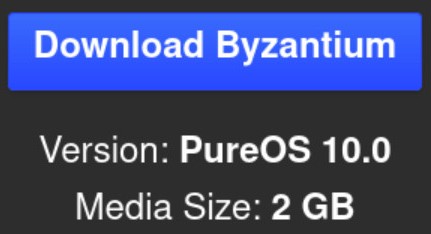
Are you sure that you have an internet connection?
Can you post the output of these commands from your terminal?:
sudo cat /etc/apt/source.list
sudo apt update
Byzantium don’t work on my laptop -> not enough Mib.
i download/install the newest Amber version and it give me the above-mentioned errors.
it also gives me a ‘unable to download updates, you do not have permission to install software’ error.
so what is happening here?
(and yess i have internet connection, i can browse without problems)
when i do
sudo cat /etc/apt/source.list
it says: no such file in directory
I do mistakes as well (but good intention is what counts), @water please post here output from:
sudo cat /etc/apt/sources.list
Anyway, as @amosbatto already recommended, this command should solve your issue:
sudo apt update && sudo apt upgrade
Oh sorry, it should be “sources” (with an S at the end), like this:
sudo cat /etc/apt/sources.list