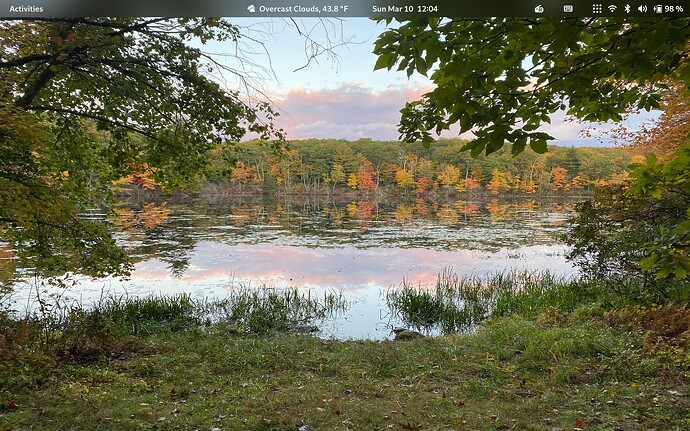Not a rant (for once) ![]()
Problem Statement: Phosh limited my ability to tweak the system to the level that I am accustomed to when tinkering with Linux as my daily driver.
- Excess applications (bloat) part of the standard Phosh build that I do not need (Chats, Geary,etc.) and seemingly locked in within specific Phosh packages
- Some Gnome settings and tweaks not persisting after reboot
- Phosh (Gnome) Software Manager weirdness - who is this person logged in and why can’t I change it?
- Inability to use Gnome Extensions
Proposed Solution: Install Debian 12 Bookworm or Ubuntu 23.10 Minotaur with Gnome from the Librem 11 MicroSD
Results: With the exception of one key feature I want from my Librem 11, everything is rock solid!
What I did to get my L11 where I needed it to be:
- osk-sdl package installed to provide OSK during LUKS authentication:
Enable osk-sdl [SOLVED] - Debian User Forums , utilizing the /etc/crypttab method in that thread to add this entry:
nvme0n1p5_crypt UUID=$your_HD_UUID none luks,keyscript=/usr/share/initramfs-to
ols/scripts/osk-sdl-keyscript,discard
(you can just copy, then comment out the existing entry and add the osk-sdl verbiage to a new line) , be sure to run update-initramfs -u when complete)
(Ubuntu 23.10 specific - touch will not work with osk-sdl with the default install ISO, but will after you perform your first batch of updates: sudo apt update && sudo apt upgrade
-
appropriate touch/scroll configuration in Firefox by adding the appropriate environmental variable to /etc/environment.d/moz-enable-wayland.conf - MOZ_ENABLE_WAYLAND=1 (not required for Ubuntu 23.10)
-
Improved OSK Extension for a better, tablet-friendly keyboard layout for the L11 (I believe there is a Phosh version of this available by searching for OSK in the Phosh store)
-
Internet Radio extension so I can listen to my Icecast stream of sdr-trunk for local fire and police monitoring (not compatible with Gnome 45/46 on Ubuntu 23.10)
-
Lock Screen Background extension to add my own personal pics to the lock screen
-
OpenWeather to add local weather to the Gnome top bar, separate from the Clock widget
-
Tailscale QS extension for easy Tailscale settings from the Gnome notification
-
TouchX extension to add ripple effects and other tweaks to touch inputs. It helps!
-
Blur my Shell extension for tweaks to enhance theming and visibility of Gnome GUI elements
-
I’ve left the Debian 12 or Ubuntu 23.10 bootable images in the MicroSD as its “rescue” feature is very handy in the event of fat fingers and troubleshooting since it allows accessing the LUKS partition as well as wireless networking.
-
Performance and stability seems better with Ubuntu 23.10 compared to Debian 12 stable, most likely due to updated Gnome packages and software not included in Bookworm.
Outstanding Issue: Screen rotation works, however mouse/cursor calibration does not follow screen rotation. I’m continuing to research, however those pesky 2015 threads on StackOverflow and elsewhere always leads me down xinput or xrandr threads that do not apply to Wayland. Launching Gnome from X11 does not resolve either.
Again, this is not a rant against Phosh as I whole-heartily support the “You do you” philosophy and thought perhaps others may want to venture where I have now already tread. After this process and my customization I am very happy with my L11 and will continue to share more as I tweak and adapt.
Additional Apps and tweaks part of my build & workflows:
“Blanket” app to listen to white/pink/nature noises via IEMS/earbuds (to drown out my wife’s snoring) ![]()
“Firefox” from Flathub instead of ESR
“Thunderbird” for email instead of Evolution (I don’t need an Outlook clone)
“Plexamp” from Flathub for my audiophile enjoyment
“Easyeffects” to import my APO profile for my Sennheiser 58x headphones
All unnecessary/unused “stock” Gnome apps removed, and Gnome dash organized into a “single pane of glass” (I hate that marketing term!) with groups as needed
“Joplin” for my secure self-hosted Notes
“Thorium” or FBReader for access to my self-hosted ebook Calibre-Web instance via OPDS and reading list (Thorium Reader – EDRLab) , tried others, came back to these.
Thank you Purism for a providing this tinkerer with a solid platform to play, my L11 is now a solid daily driver, with only my inability to use the stylus in portrait mode as the one outstanding issue. More to come!