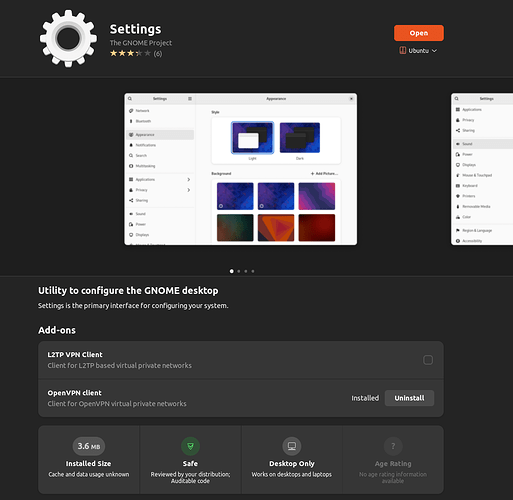In remote times in the past I did VPN with a FreeBSD OpenVPN client to some Cisco concentrator. How is this nowadays to be done in the L5 and what kind of servers are supported? Thanks.
I’m guessing you would start with this:
And optionally you can also install supported protocols right in the Gnome Software store under settings - check the box for VPN modules to be enabled, which installs the support that then is visible via the Network Manager, the below is on my Desktop but the Librem 5 store has the same feature:
Imagine, I could manage OpenVPN on the L5 again, I would need some kind of remote server to connect to. Are there any such services in Internet?
I can report good fortune in getting VPN to work on my Librem 5.
I decided to see if I could use my current service with the OpenVPN support I believe is built into the phone. No problems at all.
Did I have to install that Add-on pictured above? Don’t recall so it must have also been painless.
My VPN service had the files describing how to talk to their VPN locations easily available. I downloaded one to my phone and selected the Settings | Network | VPN option and selected their file when prompted. I put in the two keys generated by my VPN service where indicated and that was it.
The WhatIP app indicated my phone was in the city node I had selected.
great to hear! for mobile data if your open vpn files dont route ipv6 make sure to disable it otherwise you have 0 vpn ip protection.
Good to know. The software issued by the VPN I pay for handles ipv6 in some fashion, though not by routing it by their description but by some other method.
Putting their files on my L5 would not route ipv6 then I expect. I can try one of those tests on the L5 to get some idea.
Do you disable ipv6 in OpenVPN or in PureOS?
I disable it in the mobile connection AT&T for example, or WIFI. I also disable it in the Open VPN connection setting.