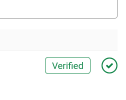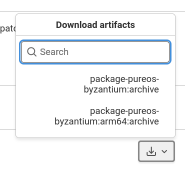I read around a little but I am easily confused.
Can you recommend the safest easiest way or clearest instructions to install waydroid?
Thank you
Sebastian wrote a guide for the Librem 5: https://source.puri.sm/-/snippets/1198
It basically boils down to installing a deb package and restarting.
ok thank you that’s simplifies my life.
Great
hello, i just tried installing waydroid unsuccessfully. I am not well versed in the command line features of linux. I tried to follow sebastian krzyszkowiak instructions but got Error: Unsupported File.
I am pretty sure that the problem maybe the unsuccessful installation of a file in point 3 prior to running the sudo apt install command. However, being that I am not well versed I need explicit step by step instructions for downloading and installing this file in plain language preferably along the lines of a 10 yr old. Thank you in advance.
Step 3 Install Waydroid with its dependencies. Download the deb file from CI job at Librem5 / debs / waydroid · GitLab (press the green checkmark near the latest commit, select a packaging job and download the artifact) and install it, adjusting the filename if necessary:
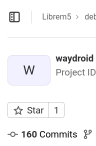
Follow the instructions on step 3 with these pics and you should be good to go😀
Edit: If you don’t want to use the cli you can open the downloads folder, open the next folder… until you get to a folder that ends with .deb, open that.
Thank you  ASwyD2 for your response and the pic guide. At first I was not finding the green checkmark.
ASwyD2 for your response and the pic guide. At first I was not finding the green checkmark.
For my next question…What is a CLI ?
Being at the page where I should be able to down load this package what is best and easiest method to do this? Step by step please.
Command line aka shell prompt aka terminal window.
Some things can be achieved in either of two ways: using a graphical user interface (GUI) v. using shell commands in a terminal window.
A GUI is widely considered to be more intuitive for new users. On the other hand, instructions for use at the command line can be more precise and less ambiguous (while being almost completely opaque for new users, and hence error prone and also requiring a level of trust).
Thanks. I went to the waydroid website and was able to figure out installing from their site…up and running nicely with most of my favorite apk’s…seems like they had better instructions.
Glad you got it to work! Would you mind posting the link to the instructions on Waydroid’s website in this thread and marking it as solved? This will help anyone else who may be having trouble installing it in the future.
For security reasons, for future reference, this is something that you should never do.
You are downloading an unknown shell script and executing it sight unseen as root on your computer. A better approach is to download the shell script to a file, examine the file to satisfy yourself that it is only doing legitimate things, and then execute the script.
I appreciate that it may be difficult or impossible to know whether it is only doing legitimate things. I also appreciate that if you are going to download and run software from the same site then the software itself could just as easily be doing illegitimate things as compared with the shell script to “install” the software.
At the very least this falls into the category of “requiring a level of trust”, as mentioned above.
Also, I think it’s -s rather than ~s
(probably best to go back and edit your own post to fix this error - in case someone copies the command verbatim)
Both. Specific advice to you. And good advice to anyone.
I totally understand that. That might not be true forever though - and there might still be ways of addressing that.
Even if you can’t do anything about it, it’s still good to understand the risk that you are taking. So you are giving informed consent to the risk and are at least asking yourself the question: do I trust this web site? should I trust this web site?
I totally understand that. All the more reason to go back and edit your own post (two occurrences).
Thank you very much
What is the plan? Install waydroid and then all the apps for Android with their security holes and phoning home? Why you don‘t buy an Android device from Don Google?
You can install Waydroid and then only install a selected few apps.
Even a completely abusive Waydroid install doesn’t reduce a Librem 5 to the same level of privacy fail as an actual Android phone.
Starting with the F-Droid repository.