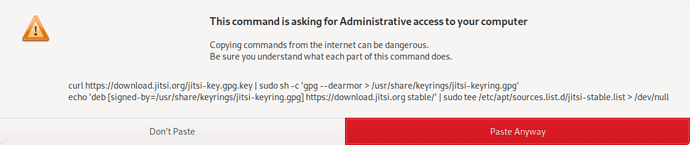I am looking for something like Skype to work on PureOS. And of course I will need instructions on how to install it, because I never know what to do with these downloaded files.
It doesn’t have to be Skype. I am always open for better things as long as they work across platforms and do NOT require a phone number, because, believe it or not, I do NOT have a cell (spy) phone.
Big fan of Jisti Meet. Can use their free instance or easily self host your own for a novice level Linux enthusiast.
I went to install it and got this note:
Since I don’t know exactly what that means, I stopped here.
How dangerous is it to proceed?
The free instance works - nice and simple, thank you.
In this particular case it isn’t. In a nutshell, that command is adding jitsi’s public gpg key to your keyring and adding jitsi’s repo into your apt sources. The purpose of this is so that jitsi can be installed and updated using apt or apt-get.
This particular method is known as “curling into bash” because you’re using the curl command to download the script that does what I described for you and using the pipe operator | to use bash to immediately execute the script. This is quick and easy and convenient, but it doesn’t show you what code is in the script you’re running, and so it is possible for some bad guy to slip extra code in there that could install something else or open up a port they can use as a backdoor or any number of other things. Because of this, curling into bash is risky if you don’t trust the source of whatever script it is you’re using curl to download, so PureOS gives the above warning (though the above warning is a more generic one covering any command pasted from the internet, and says to review each part of it to make sure you know what it’s doing. In light of that, my explanation is a bit on the extraneous side, but still good information).
The moral of the story is, if you trust where the command is coming from and understand what the command is doing, then you’ll be fine (if, of course, you judge the command to be safe). If you don’t, you should ask someone or look into what the command is doing yourself to make sure some jerk isn’t trying to get you to compromise your own system. In this case, though, I think you have nothing to worry about. The given commands are consistent with what you need to do to add another source to your apt sources. You can download the script without piping it if you want to examine what it does, but I personally judge jitsi to be trustworthy in this regard.
There’s a lot there, I hope it helps.
I got WebEx working in Ubuntu Linux. If I remember correctly (it’s been a while), I used a Firefox plug-in to get it working.
Gavaudan, thank you so much for this detailed explanation. Very helpful.
Do you actually need to install something if you are using their hosting rather than self-hosting?
Point browser at https://meet.jit.si/