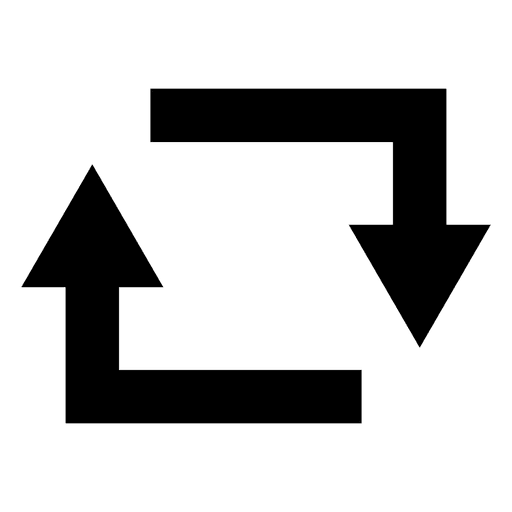In the pull-down menu that has brightneess, audio volume, cell radio on/off, wifi on/off etc. etc., there’s also a little rectangular “recycle” icon.
What does that turn on and off?
It looks a bit like this (except it’s rotated, rectangular, and goes anti-clockwise):
2 Likes
The moment I posted it I figured it out! I’d not figured it out for a week until now…
It controls whether the orientation sensor changes the display between landscape and portrait
3 Likes
Correct. You can use it to lock the display orientation a particular way even as you rotate the phone (sometimes useful) or allow the display orientation to follow the rotation of the phone.
3 Likes