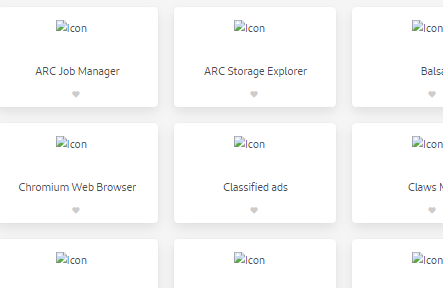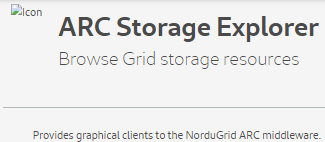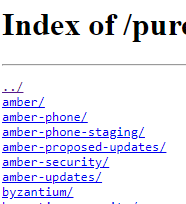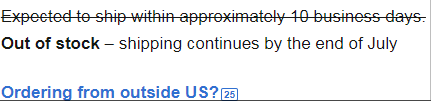Both 13 and/or 15, or just O/S that works alongside of, that other O/S. I’d just like to view a list that is easier to read than the web page that is in need of some help (see OP). The PurOS “Software Center” is not really a center for software, it’s a how to.
It’s like grocery shopping where all the cans labels have been removed.
FOR EXAMPLE: Ubuntu Mate has a list that is easy to plow through. And, I discovered https://www.linux-apps.com/
I can read and follow well written instructions, but not by show-offs practicing their geekinese  My first comp was a IBM 8 bit/ DOS 1.(x) in 1981. I’m still trying for find a good OS
My first comp was a IBM 8 bit/ DOS 1.(x) in 1981. I’m still trying for find a good OS 
Both, out-of-box for some other people I am coordinating with, and my own the Librem 13 because by now the bugs are pretty well under control, and the 15 depending on apps cause I have a can of RAID.
I am helping to coordinate devices for handicapped. Some people can use their hands, many cannot. Most live in a smart home. 4-5 people may live in the same small apartment-like settings. Each have different needs. Many were accustomed to Windows Cortana and were shocked to eventually discover the new features in the May update featured a disabled Cortana. MS is all over the map as to what, if, or when it will be enabled again.
I’m looking for the option for the individual to control their devices, not the other way around.
I should point out, each ‘group’ has a live-in assistant and settings, tweaking, yadda yadda are done remotely or by visit.
As it is, there are many options other than just voice activation. Some use their mouth to puff-and-blow their way around a on-screen keyboard, others can use voice commands while others have special sensors that can sense minute muscle movements in their palms to navigate devices. They are able to control temperature, lights, make calls, turn on TV, volume control and so on. All features are customized to the clients needs.
It’s all just in the what-if-we-do-this discussion stage, but for me, close enough that I want to make my own choices, in private, when I want and I can’t get that with Windows.
and hey, thanks for the interest and help…
~s~
p.s. I installed PureOS alone on a laptop, but when the ltop sleeps, or is shut down, the logos appear, but then it’s a black screen. The ltop meets the requirements, is why I’m looking at out-of-the-box 13 or 15 - for myself.