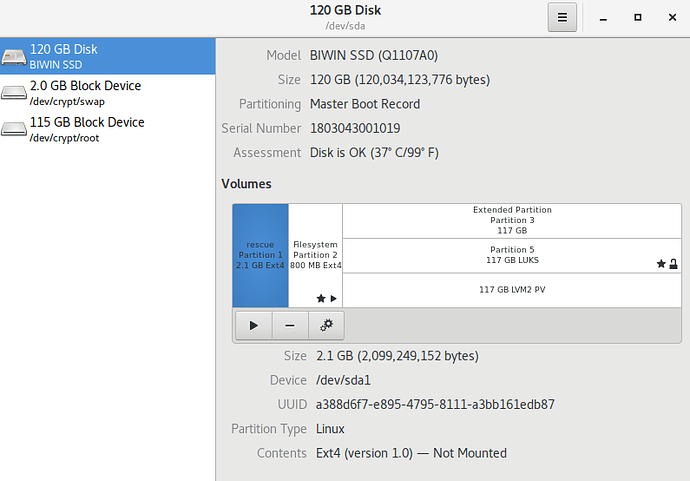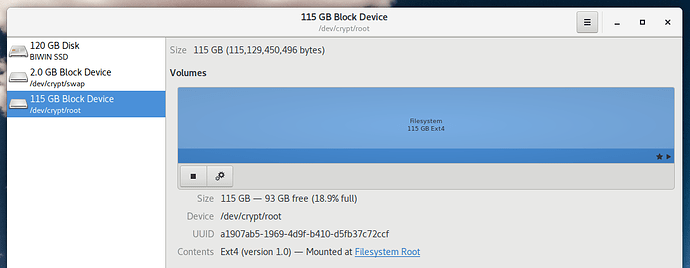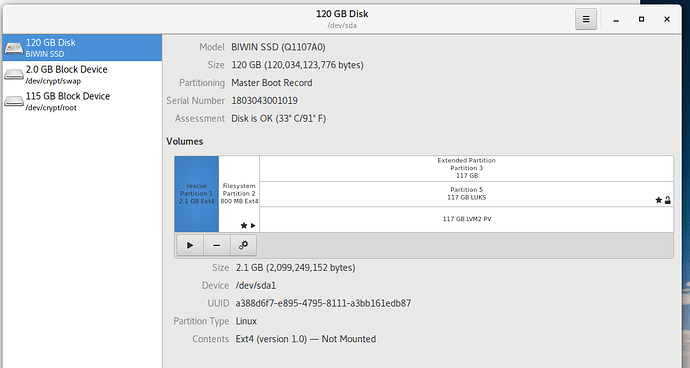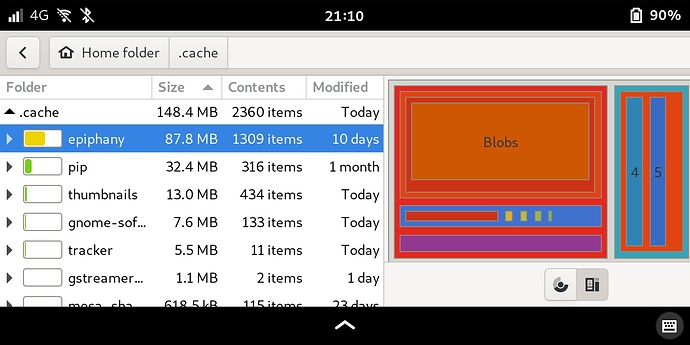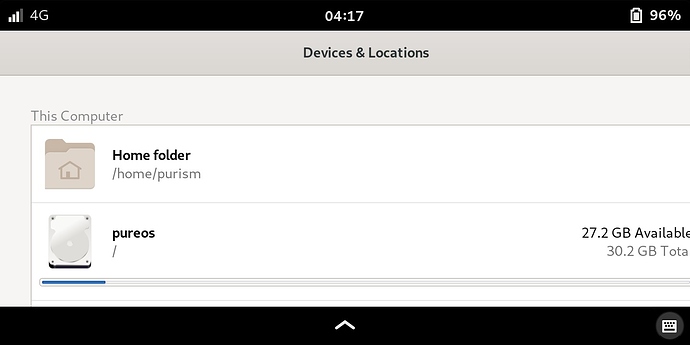I’ve been downloading my files from my backups onto my new(ish) laptop.
Now it says my mere 20GBs of music won’t fit on my documents, and looking at properties, ‘Home’ has a a mere 88.3 GB stored on it and on 6.8 GB left.
What is going on?
what’s your laptop configuration?
For a situation like this, my two favorite tools (which I think probably are preinstalled by default) would be:
- gnome-disks, to see the capacity of your storage drive and to see how your partitions were laid out
- baobab (a.k.a. “Disk usage analyzer” or something like that), to analyze your /home partition (or “/” even) and figure out graphically what consumes the most disk space. It’s a life saver.
Thanks. I’m quite confused by it though as it seems to say I have 3x 117GB when I thought I had the basic memory plus one extra lot, which I thought was 125+125.
It is indeed oddly partitioned.
Is it possible to repartition it without deleting all my stuff?
Is it possible to repartition it without deleting all my stuff?
Did everyone else repartition their laptop before they started?
Why is it not set as one space by default?
My laptop seems to be partitioned into two spaces.
I’ve deleted everything off now, but before I did so, when I had a mere 110 or so Gigs in documents, it didn’t have enough memory to run backups and ran out of memory to even open ‘excel’ (the open office version). What was going on? how to I repartition my laptop so all the storage is in one place? Why was there not enough memory to run basic functions? Thanks. Chris
unfortunately doesnt work on pureos 10 on a mobile phone, L5.doesnt show relevant data.
sorry not sure what that means, maybe because i am using LUKs its not showing anything.
baobab is standalone application and works (rather currently only shows) relatively fine (as still not able do remove things by itself) on both luks (no difference after such partition unpacked) and plain installations:sudo apt install baobab
And perhaps, now that we are thankfully having 5.18.0-1-librem5 Linux Kernel available on PureOS, you might be about to reflash your Librem 5?
it does not show the root folder thats the one i need, is there a way to run the program as root?
As root it would not be able to open display. Also not able to open those with the higher … but still I was able to open directly some folders, if helps and as tested:
$ baobab /home
$ baobab /home/user-name/.cache
$ baobab /tmp
If I understand it correctly, the 120 GB Disk is the ONLY actual physical disk (i.e., you can drop it on your foot) in your system.
It’s showing you the 115 GB of that 120 GB Disk that is used by your encrypted partition, as if it were a physically separate drive. It’s not. Also the 2GB Block Device also is really part of the 120 GB.
So basically all of your data (music, documents, etc) needs to fit within that 115GB encrypted partition.
Over on the right the first partition (highlighted in blue) is for booting; it’s effectively unavailable to you for file storage, but absolutely vital.
That post is from 2018 so the poster may be uninterested in responses but …
The picture shows it all fairly clearly.
There is one physical disk.
That has an MBR partition table, which is limited to a maximum of 4 partitions.
The physical disk is only partitioned into three partitions i.e. no fourth partition.
The third partition uses extended partitioning so that you can go beyond the Microsoft limitation of 4 partitions. However extended partitioning is not being used to its maximum functionality. The extended partition contains only one partition.
The one partition happens to be a LUKS partition (i.e. for an encrypted file system).
The structure of a LUKS partition is such that there is a small outer container with LUKS metadata and then an inner container with the actual encrypted content - which is all the Linux operating system and application software (excepting /boot), configuration files and the user’s files etc. - limited to 117 GB.
Now if only we could get programs like that working nicely on the Librem 5.