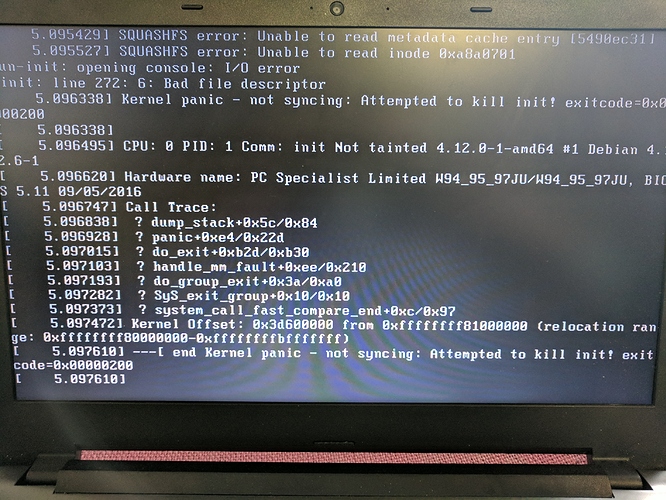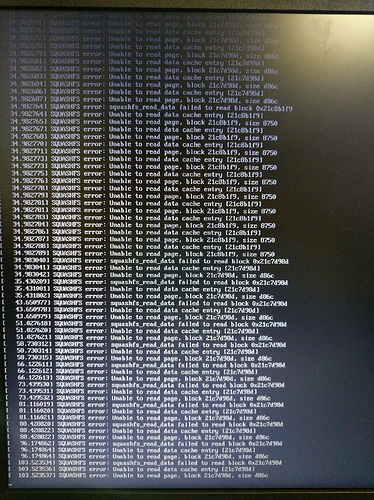Hi ,
i don’t know if you solved. But i solved using a bash script.
Realtek Semiconductor Corp. RTL8188CUS 802.11n WLAN Adapter
That iws my usb card. So , instead of using proprietary drivers , i have used wext driver (GNU), wpa_supplicant and the deblobbed rtl8192cu inside PureOS.
Solved with 
#!/bin/bash
iw dev
ip link show X
#X= wlx001d43201129 in my case , check with iw dev your current interface name)
#setting local wifi interface up
ip link set wlx001d43201129 up
ip link show wlx001d43201129
iw wlx001d43201129 link
iw wlx001d43201129 scan
wpa_passphrase Pandora >> /etc/wpa_cupplicant.conf
#Pandora is my SSID
#check /etc/wpa_cupplicant.conf
cat /etc/wpa_cupplicant.conf
#connecting to local Access Point
wpa_supplicant -B -D wext -i wlx001d43201129 -c /etc/wpa_supplicant.conf
iw wlx001d43201129 link
#get an ip address via DHCP
dhclient wlx001d43201129
ip route show
ip route add default via 192.168.1.1 dev wlx001d43201129
#(192.168.1.1 or your router IP address)
result in ping
PING www.googlecom(172.217.16.132) 56(84) bytes of data.
64 bytes from zrh04s06-in-f132.1e100 (172.217.16.132): icmp_seq=1 ttl=49 time=33.7 ms
64 bytes from zrh04s06-in-f132.1e100 (172.217.16.132): icmp_seq=2 ttl=49 time=65.4 ms
64 bytes from zrh04s06-in-f132.1e100(172.217.16.132): icmp_seq=3 ttl=49 time=32.0 ms
If comes out this error after installing WICD , another network manager or the Realtek key has been putted in software-disabled mode from rfkill outputting this error while turning on the usb key 
RTNETLINK answers: Operation not possible due to RF-kill
Then you should type
#Blacklisting hp_wmi module with
`echo "blacklist hp_wmi" > /etc/modprobe.d/hp.conf`
reboot
and add to the initial script
rfkill unblock all
You can check the status (before/later) of rfkill with
rfkill list all
working output
2: phy0: Wireless LAN
Soft blocked: no
Hard blocked: no
For who is asking what is the difference between the proprietary driver and wext , wich is indeed a wpa_supplicant and iwconfig general extension!
Trying with :
sudo lshw -class network
- -network
description: Wireless interface
physical id: 1
bus info: usb@1:1
logical name: wlx001d43201129
serial: 7e:50:ab:db:0a:97
capabilities: ethernet physical wireless
configuration: broadcast=yes driver=rtl8192cu driverversion=4.15.0-2-amd64 firmware=N/A
As you can see the driver rtl8192cu it is already present on PureOS and it is the kernel space driver used in this method to communicate with wpa_supplicant wich reside in the user space using Wext ( that interact between both to allow reading and configuring options without the need of rebooting)
And for who is asking if this driver it is proprietary or free the asnwer is 
free.
as pointed out here FAQ – Purism
Does the Realtek RTL8111/8168/8411 ethernet adapter use a free driver?
Short answer: Yes.
Longer answer, Purism is using Debian main as our base distribution, which by definition strips any non-free software as well as any binary blobs from all software. Debian’s Linux kernel is strips of all non-free components from mainline Linux kernel and puts them into separate package. The driver that the Realtek RTL8111/8168/8411 Ethernet Adapter uses is the deblobbed r8169.
and specifically updated here ::[FSFLA]:: GNU Linux-libre project
2011-07-22 - gen5 - 3.0-libre
Newly-added mwifiex, rtl8192se, vub300, lpfc and wm8994 cleaned up. Updated deblobbing of ath6k, drxd, bnx2x, brcmfmac, rtl8192ce and rtl8192cu. Dropped deblobbing for upstream-removed rt2860 and rt2870.
The only problem now is this related [Bug#882369])
I’ve got the same output on 4.15.0.2-amd64
[ 27.287300] rtl8192cu: Chip version 0x10
[ 28.922986] rtl8192cu: Board Type 0
[ 28.924294] rtl8192cu: Loading firmware rtlwifi/rtl8192cufw_TMSC.bin
[ 28.924346] usb 1-1: firmware: failed to load rtlwifi/rtl8192cufw_TMSC.bin (-2)
[ 28.924355] usb 1-1: Direct firmware load for rtlwifi/rtl8192cufw_TMSC.bin failed with error -2
[ 28.924373] usb 1-1: firmware: failed to load rtlwifi/rtl8192cufw.bin (-2)
[ 28.924379] usb 1-1: Direct firmware load for rtlwifi/rtl8192cufw.bin failed with error -2
[ 28.924381] _rtlwifi: Loading alternative firmware rtlwifi/rtl8192cufw.bin_
[ 28.932649] usbcore: registered new interface driver rtl8192cu
[ 28.953080] rtl8192cu 1-1:1.0 wlx001d43201129: renamed from wlan0
[ 210.852820] rtl8192cu: MAC auto ON okay!
[ 211.054577] rtl8192cu: Tx queue select: 0x05
in rtlwifi: Loading alternative firmware rtlwifi/rtl8192cufw.bin_
it seems that there is non-DFSG compliant firmware packaged in main but the reality is that it is just a misleading firmware log messages in dmesg. So all good!
wlx001d43201129: flags=4163<UP,BROADCAST,RUNNING,MULTICAST> mtu 1500
inet 192.168.43.209 netmask 255.255.255.0 broadcast 192.168.43.255
ether 1e:8c:a3:43:97:b9 txqueuelen 1000 (Ethernet)
RX packets 35166 bytes 41100739 (39.1 MiB)
RX errors 0 dropped 0 overruns 0 frame 0
TX packets 23563 bytes 2999643 (2.8 MiB)
TX errors 0 dropped 0 overruns 0 carrier 0 collisions 0
wlx001d43201129 IEEE 802.11 ESSID:“Pandora”
Mode:Managed Frequency:2.412 GHz Access Point: 94:FE:22:64:14:39
Bit Rate=72.2 Mb/s Tx-Power=20 dBm
Retry short limit:7 RTS thr=2347 B Fragment thr:off
Power Management:off
Link Quality=70/70 Signal level=-32 dBm
Rx invalid nwid:0 Rx invalid crypt:0 Rx invalid frag:0
Tx excessive retries:0 Invalid misc:602 Missed beacon:0