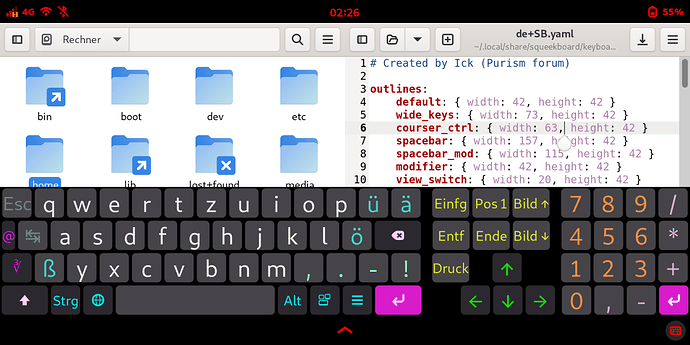There are some behaviors an bugs I want to address (and you can add more if you have) that will result in some troubles (more or less).
The first one is no bug, but a feature that prevents from running 2 windows on same screen space. Usually I’m totally fine with such behavior, but in few cases I wish I could use both windows. I want to share a screenshot that you understand better what I’m speaking about:
As you can see I opened a file manager and text editor at same time and use it side by side. What you can’t see is the fact, that Nautilus (file manager) is only visible, but not usable in that state. I just need to click on Nautilus or minimize my Squeekboard and Nautilus will get minimized (I will see the background-picture instead).
Not sure if Purism would ever create an option to enable that I can use both windows at same time, but does anyone know how I can enable and disable such behavior by my own? It could be helpful to increase workflow in some specific cases.
Another thing is a serious issue. When I use 2 applications … let’s say Firefox and KeePassXC … and I have to change windows over and over again, it quickly often happens that I can’t use any touch input to the active windows, because PureOS tries to send the input to an inactive window. That can result in a state where I cannot use both applications anymore until restart. KeePassXC is even more critical, because I have to change windows to copy-paste passwords (more a problem of things outside Firefox, where I can use its addon to fill in data).
If anyone has a workaround … at least to get touch focus back to the active window, that would help a lot. I also don’t know if this is a known bug or if I should report it, because I even don’t know what part of PureOS affects this.