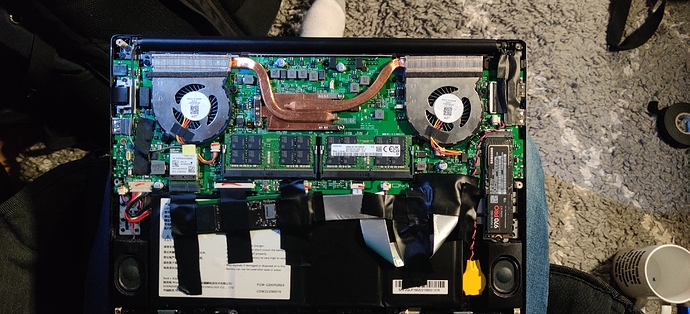I recently bought an 80mm M.2 NVMe drive on sale, because it was so cheap, but didn’t have anywhere to put it other than my Librem 14. Seeing that on Purism’s website it said there are 2 M.2 slots available, I decided to buy it. However, when I opened my laptop, the 4-cell battery was in the way of where the SSD would go. But I didn’t let that stop me, here’s how I got the second SSD installed.
At first, looking at the battery, it had a small gap where the SSD fit inside of it halfway but didn’t fit all the way. Luckily there are M.2 extenders. I ended up buying this one off of Amazon.
Once it arrived, it was difficult to get it to fit. First, I had to cut down the part that plugged into the drive where it was perforated. However, it still wasn’t smaller enough, I ended up sanding the rest of the board down to the ends of the traces in order to make it fit in the case. The male board actually fits in by being angled upward above the battery in order to actually get it to fit in the case.
The board connects to the female board with a ribbon cable, which I ended up putting over the battery (as far up toward the middle and side as possible). I tried a few other places before ending up on that one. The first one was right in the middle of the battery, but that made it where I couldn’t click on the trackpad anymore. Then I tried right above the battery and between the RAM, but it turned out that when the back cover was placed on there was the pressure that made the SSD press down on a button that messed with the boot process. That caused no keyboards to work at boot and no SSDs whatsoever to be detected, making it unbootable. I think the button also messed with the HOTP codes too and I had to reset them. The last place that I tried but didn’t work was directly on top RAM. That didn’t really work because when I was using the computer it would slowly stop responding. For example, first, all the programs would stop working, and then the mouse would eventually die a little later.
Here is the final product:
As you can see, it is EXTREMELY jank. There is a lot of tape and the connection to the motherboard is just being held in by that. It also didn’t help that I didn’t have a screw for the SSD either, so that also had to be taped in. Both of the boards being on top of the battery probably isn’t the best idea either, especially with the one connected to the motherboard being connected at an angle. However, it works. I paid for both of the SSD slots, so I’m gonna use them.
The only real problem is that the trackpad is slightly less clicky, but it’s not that bad and I could probably move the drive just a little to make it better.
Has anyone else been able to add a second SSD to their Librem 14? Maybe this can help somebody, and also I just thought that it was funny, too.