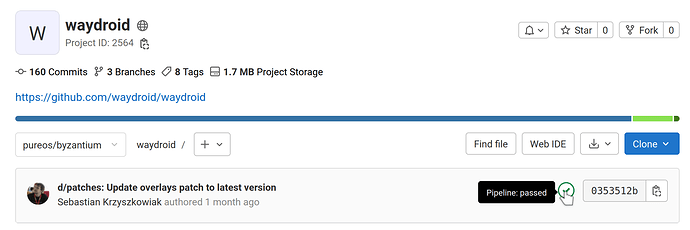Gamechanger. No longer use my Android phone and solely using my Librem 5 now. Thanks for everyone involved who contributed to this. This takes a huge burden off of carrying two phones around. I noticed this thread a few months ago but I had tried Anbox back when I first received my Librem5 in summer. Waydroid is definitely a plus and if there’s no internet connection in android I just restart the container.
@dos Is it now “much simpler” after four weeks and does your installation guide reflect this, i.e. was updated?
The guide wasn’t updated, but the last component (gbinder-python) has been already uploaded and is waiting for archive processing - should arrive in byzantium in a matter of days.
Is this the python3-gbinder package that has just arrived in landing? I decided to wait for the “much simpler” approach to materialise, and I’m looking forward to trying this out 

Yes. It should migrate around the beginning of the next week: https://master.pureos.net/migrations/excuse/4d188e9e-5c71-4204-96fb-b4df40b3f1ef
It’s probably a very stupid question, but what does this wording mean?
Download the deb file from CI job at https://source.puri.sm/Librem5/debs/waydroid
There is no .deb file in the link. If I download the repsitory, sudo make install seems to be working, shows no errors, but no .deb file is generated. I have no idea what “CI job” means.
Thank you! It seems this element is hidden on a Librem 5 unless you change the display scale or go to the horizontal view.
Sorry maybe I’m dumb but this image does not point out where the deb file is, all I see is the source code to compile your own. Are you meant to click on the checkmark?
Yes, clicking on the checkmark takes you to a list of CI jobs for the latest commit, then you can choose the packaging job (there are two right now, doesn’t matter which one) and download the deb package from artifacts.
any ideas on best way to backup / upgrade waydroid (i have used rsync as root ok) backup has issues with permissions … and the waydroid upgrade alert will break stuff if I say yes…
I installed Waydroid on the L5 and from what I can see it works as advertised, i.e. lacking camera etc. Getting this far when it comes to running Android apps on a Linux phone really is quite and achievement!
Unfortunately many Android apps, particularly within identification and banking, need access to the camera for reading QR-codes in order to function. I am hoping that one day this will be possible. Until then, I don’t have much use of Waydroid and will stick to using a second phone (with Lineage OS) for these apps.
I wonder, would it be possible to fake or virtualize a camera device and pass it into Waydroid, and then feed that camera a static picture that you took of a QR code/check/whatever?
Then you could take a picture with the L5, open the Android app, and basically give it a picture through the virtual camera.
Considering the presence of a hardware kill switch for the camera, I have no problem if Waydroid has access to the camera. The kill switch is going to be activated all the time when not using the camera.
Especially as video calls in the mass messengers like Viber/Telegram ect. are a key feature for me for Librem 5 to become a phone.
I don’t use phone calls for conducting calls. I use video calls as it is much better to see the person you are speaking with and as it is free of charge even for international calls. So currently a notebook serves a better “phone” function than Librem 5 until we get the video calls in Waydroid.
hey @tomoqv you had to build it from source for .deb arm64 correct? when i tried to build various dependency issues at various stages caused it to fail, that said i dont know too much on building from source ( i dont even know if make will create an installable .deb Waydroid file fkr example)
no need to compile. Here are the instructions earlier in this thread: Anyone Successfully Run WayDroid on Librem 5?
I am running it with mixed results. Some apps work well, i.e. ProtonMail, ProtonCalendar, MercuryMarine. But, I just tried running the SimpliSafe app and the 2FA keeps sending me back to login even after I verified the device. Also, I had to install a different browser (Brave) to get the device verification link to work.
Hi all.
Since last upgrade for pureos, the container is not starting but the session yes. So the waydroid app is not working anymore. Any idea for the problem ? i get Command failed: % mount -o ro /var/lib/waydroid/images/system.img /var/lib/waydroid/rootfs
I finally got around to trying this out - the installation following the instructions worked first time for me and the apps that I have tried so far (installed using F-Droid or Aurora) worked well. In particular, the banking app that I was keen to try out is fully functional.
Many thanks to everyone involved in getting this to work, especially @dos 

hi all, i have installed waydroid and all apps works well, but i can not find a way to show the notification of android apps by posh system notification.
How can I proceed to achieve this? thx