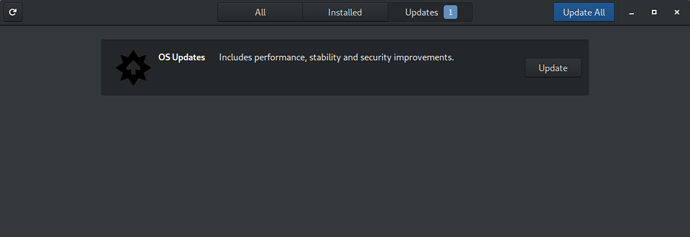Thank you @mladen. Your solution worked.
I always update by executing the 3 commands:
sudo apt update
sudo apt upgrade
sudo apt full-upgrade
and then restart the computer.
Should I add the fourth command:
sudo apt install pureos-desktop
to my update routine?
Also in Software, tab Updates, even though my system is up to date, there is still one entry with “OS Updates”. When I press Update next to it, nothing happens.
The reason I am saying that my system is up to date is that in Terminal if I run >
sudo apt update
then I get the message
…
All packages are up to date.