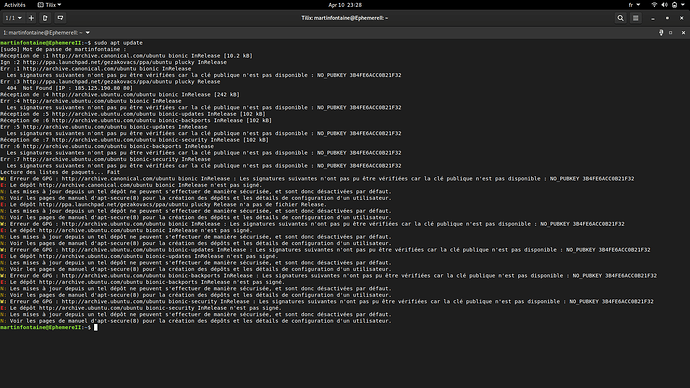Hi! Can you help me with that please?
So just to confirm … you are running Ubuntu, not PureOS?
It is possible that the absence of a valid signature (absence of the public key) is because the version is so old. bionic is three LTS versions behind and well outside its support period i.e. support has expired (unless you are paying for ESM).
I strongly recommend to upgrade to noble (24.04 LTS). Given the large version jump involved, I would contemplate installing from scratch and then reestablishing everything, rather than attempting to upgrade in place.
I would never mess up an L14 with Ubuntu. I downloaded Ubuntu from my L14, but that was to install on an old computer full of stuff so private it would never have been compatible with PureOS. Anyway, my L14 is still PureOS, but it seems that since I downloaded Ubuntu for my other computer from the L14, it thinks it has to do its updates from Ubuntu software… How can I tell him to update on PureOS?
Translated with DeepL.com (free version)
OK, that looks messed up badly. Perhaps your first step would be to ensure that you have a valid backup before you start trying to fix this but anyway …
Please post output from
ls -l /etc/apt/sources.list.d
Please also post output from
grep -v ^# /etc/apt/sources.list
You’re really sweet but @bjm found the solution on this topic Talking about Librem 5 in French language - #394 by bjm
Thank you ![]()