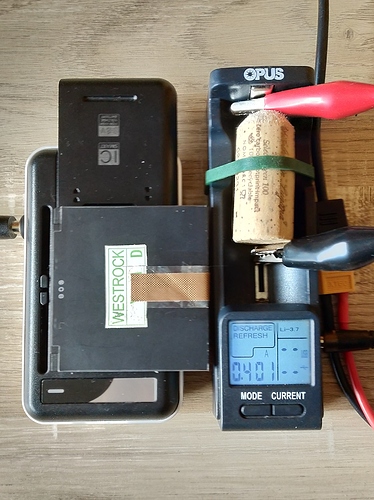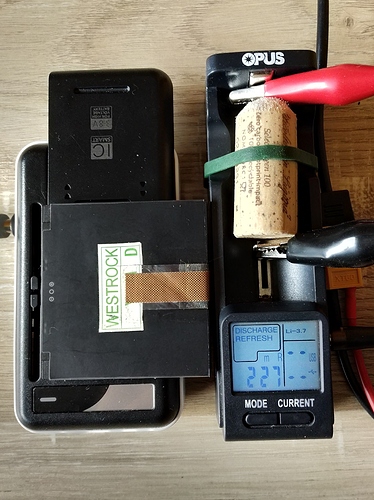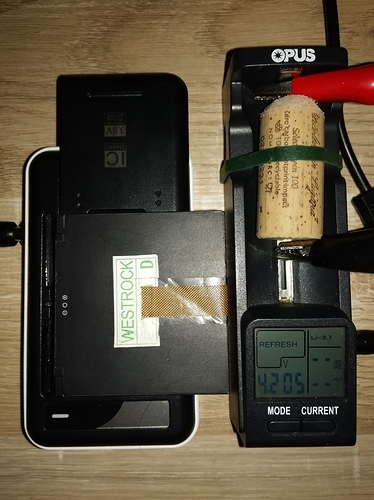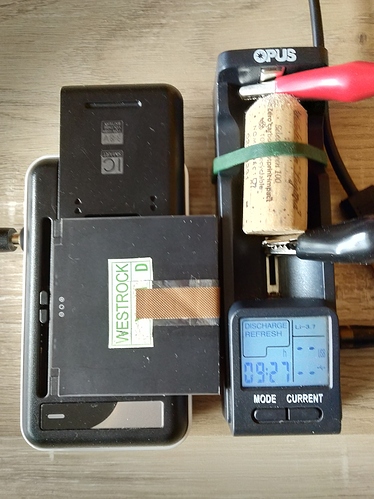As my Librem 5 discharges at rate of 0.21A (screen off, as with screen on consumes cca. 0.53A, and no-WiFi on due to currently having its related HKS enabled) yesterday afternoon I’ve chosen to discharge externally connected BPP-L503 battery with 0.40A (charging is therefore performed at 0.70A rate). Actual OPUS chargers operation mode is called DISCHARGE REFRESH:
OPUS BT-C100, within
discharge refresh mode, discharges any connected 1S battery three times and actually the second discharge measurement (after around 09:30 hours constant 0.40A “downhill walk”, external one as shown here, from 4.05V to 2.780V, although not saved with some photo, but luckily with my eyes) of, from my side independently purchased (without QC PASS marking), here used non-originally delivered BPP-L503 shows its full capacity measured at 3856mAh. Third full capacity measurement (under discharge refresh) of the currently connected battery will not vary much, yet and if so I’ll update this post afterwards. Here are my very first capacity measurement related method (pictures actually) with my dummy (while its charging motherboard connections disabled) battery holder (through differently used/enabled +/− pins):
Now, after above test, I do consider my here related purchase as justified (although not quite ![]() ) while: “Another model is to sort batteries into functional and non-functional groups and give those with capacities of 80 percent or more a second life.”
) while: “Another model is to sort batteries into functional and non-functional groups and give those with capacities of 80 percent or more a second life.”
Next weekend (or so) I might “feed” my OPUS BT-C100 related setup with the CELLONIC battery (my prior post related), perform another (in public) discharge refresh mAh measurement, anyone interested?
P.S. Never noticed any overheating issues with the above battery, when in use within my Librem 5 Linux smartphone. And none touch measurable heat produced today (as well) on this externally connected battery.